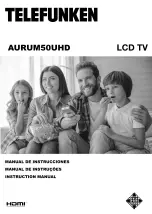Menu Operations
Tuning Menu Options Continued
Channel Tuning
32%... 687.25MHz TV
TV : 12 Programme(s)
DTV : 0 Programme(s)
Radio : 0 Programme(s)
Press<Menu> to skip.
Press<Exit> to exit.
EXIT
MENU
You can press
EXIT
button to enter the submenu and then select Yes to exit the
tuning absolutely.
The first time you press
MENU
button the menu will display on the screen, and
you can select Yes ,the ATV tuning will be skipped.
The second time you press
MENU
button the menu will display on the screen, and
you can select Yes ,the DTV tuning will be skipped.
Do you want to skip ATV tuning?
Yes No
Do you want to skip DTV tuning?
Yes No
DTV Manual Search: Press
OK
button to display the submenu. After selecting
DTV channel number, press
OK
again to start to search digital channel and you
can press
EXIT
to exit the search.
ATV Manual Search: Press
OK
button to display the submenu. Press
to select
the item and
to adjust.
Select System among DK/L/BG/I and set the Current channel. Then select
Search and press
to start it. Select Fine-Tune and adjust it to improve the
picture. After these operation you could select Storage To to set the channel
number you want to save. Then press the red button to save the adjustment or
press
EXIT
to exit it.
Guide( in DTV mode only): Press
OK
button to enter the submenu.
/
/
/
ATV Manual Search
Storage To 3
System DK
Current CH 3
Search
Fine-Tune
Skip Off
Frequency 424.75MHz
EXIT
SAVE
Содержание LT19R1CBW
Страница 4: ......
Страница 40: ...V0 1 0090502138 ...
Страница 44: ......
Страница 80: ......
Страница 84: ......
Страница 107: ...TEXT Teletekst Teletekst ...
Страница 108: ...Teletekst ...
Страница 109: ......
Страница 110: ...Opties geavanceerd afspelen ...
Страница 112: ......
Страница 113: ......
Страница 114: ......
Страница 115: ......
Страница 116: ......
Страница 117: ...Bescherming disks en DVD kenmerken ...
Страница 120: ...V0 2 0090506393 ...
Страница 121: ......
Страница 122: ...USB Streaming Media Playing System 43 44 ...
Страница 123: ......
Страница 124: ...SOURCE MENU VOL VOL CH CH POWER K3 R3 T3 R1 ...
Страница 128: ...3 2 1 ...
Страница 129: ......
Страница 130: ......
Страница 131: ......
Страница 133: ... USB ...
Страница 135: ... Agg software Effettuare aggirnamento del sistema V1 1 London GMT ...
Страница 136: ... ...
Страница 137: ... ...
Страница 138: ... 7 Agg software Effettuare aggirnamento del sistema V1 1 ...
Страница 139: ... ...
Страница 140: ... ...
Страница 141: ... ...
Страница 142: ... ...
Страница 143: ... ...
Страница 144: ... ...
Страница 145: ... London GMT ...
Страница 146: ... ...
Страница 147: ...ZOOM V V SET UP 1 2 3 4 5 6 7 8 9 0 INDEX TITLE ...
Страница 149: ......
Страница 150: ......
Страница 152: ......
Страница 153: ......
Страница 154: ......
Страница 155: ......
Страница 156: ......
Страница 157: ......
Страница 165: ......
Страница 166: ......
Страница 167: ......