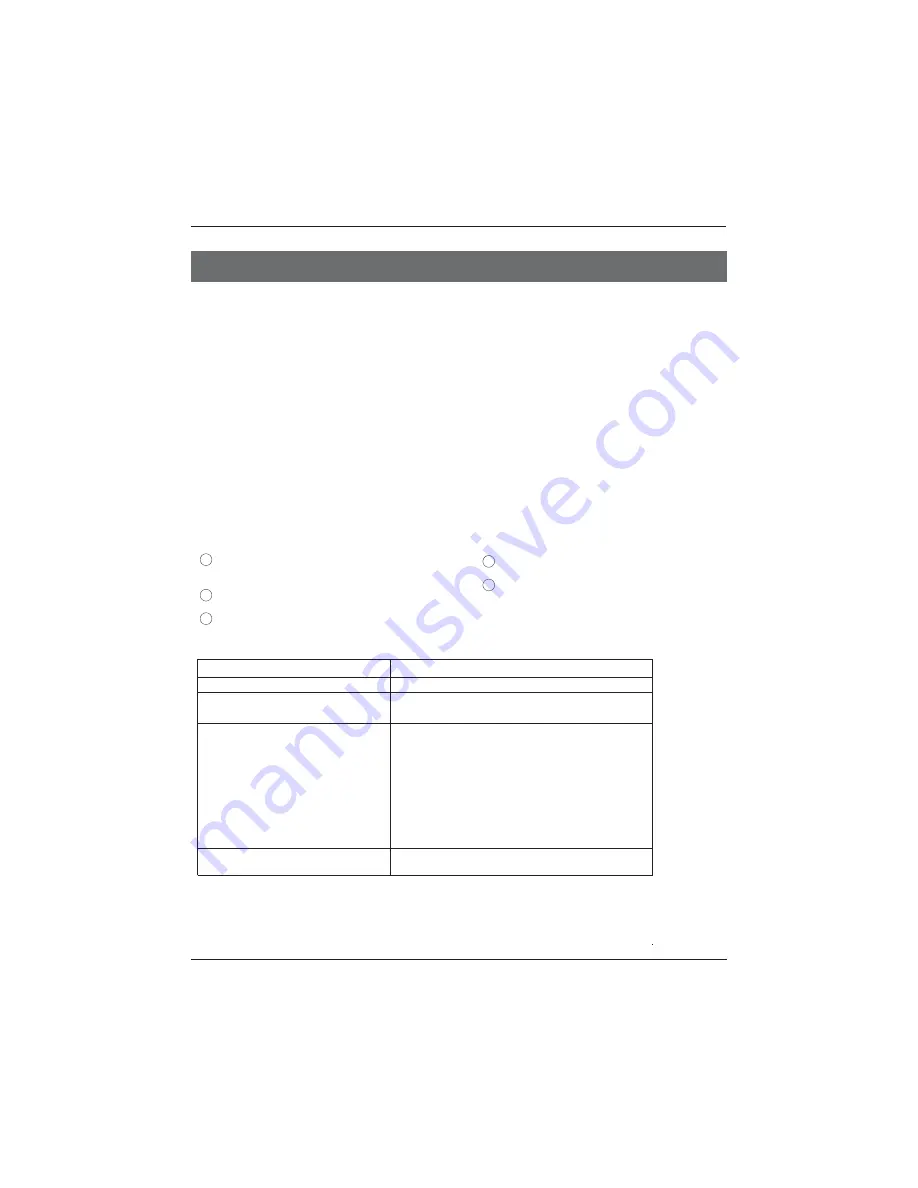
INSTALLAZIONE
ATTENZIONE
*Posizionate il televisore in una stanza dove la
luce non colpisca direttamente lo schermo.
*L'oscurità totale o i riflessi sullo schermo
possono causare affaticamento oculare. Si
raccomanda un'illuminazione indiretta e
soffusa per una visione confortevole.
*Lasciate abbastanza spazio tra il televisore e
il muro per permettere la ventilazione.
*Evitate luoghi eccessivamente caldi per
prevenire eventuali danni al cabinet o guasto
prematuro dei componenti.
*Non coprite le aperture di ventilazione
quando utilizzate il televisore.
Parametri principali
Caratteristiche principali
NICAM;
4
Time shift
5
3
Interfaccia HDMI e SCART
Alta luminosità, ampio angolo di visuale.
2
Utilizzabile come televisore, terminale video,
monitor PC.
1
Schermo
46"
YPbPr >=400
Ingresso video composito>=350
Non alterare mai alcun componente all'interno della TV o
nessun altro controllo di regolazione non descritto in
questo manuale. Tutte le TV LED sono apparecchiature
elettroniche ad alta tensione.
Quando si toglie la polvere o qualsiasi goccia d'acqua
dallo SCHERMO o dalla STRUTTURA o intorno a pulsanti
o connettori, il cavo di alimentazione deve essere
rimosso dalla presa di alimentazione.
Pulire la TV con un panno morbido, asciutto e senza
polvere.
Durante i temporali, scollegare il cavo di alimentazione e
l'antenna per prevenire il danneggiamento della TV e di
qualsiasi altro dispositivo collegato ad essa.
Tutte le riparazioni a questa TV devono essere effettuate
solo da personale qualificato per l'assistenza della TV.
02 INTRODUZIONE
Alimentazione:
Definizione orizzontale (Linea TV)
INTRODUZIONE
100-240V~50/60Hz 98W
Potenza in uscita audio (THD
≤
7%)
2 x 8W
Terminali
Analogico RGB(PC)x1
High-Definition Multimedia Interface (HDMI) x 2
Ingresso video x 1
Ingresso audio x 2
Ingresso USB x 1
YPbPr x1
SCART x 1
CI x 1
RF Co-Ax x 1
IT-5 Manuale di istruzioni TV a schermo piatto con retroilluminazione a LED






























