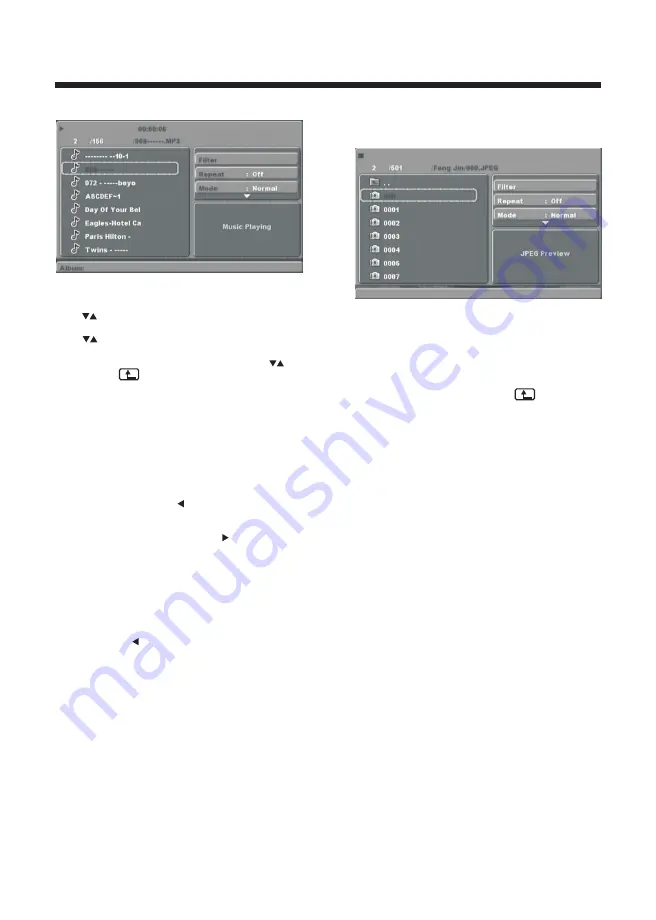
MP3/JPEG PLAYBACK
PICTURE CD PLAYBACK
The PICTURE CD disc has such a directory structure
structure as shown in the following picture.
Press
Direction key
to choose the root
directory and then press ENTER/OK button to
enter into the sub directory. Press
Direction
key
to choose the desired picture and then
press
ENTER/OK
or
PLAY
to enjoy the
picture. If you want to return to the upper menu,
press
Direction key
to choose
the icon and
press
ENTER/OK
button.
Image rotation
In picture play state, press
Direction key
to
rotate the picture.
The MP3 disc has a directory structure as shown
picture above.
Press to choose the root directory and then press
ENTER/OK button to enter into the sub directory.
Press to choose the desired track and then press
ENTER/OK
or
PLAY
to enjoy the music or movie. If
you want to return to the previous menu, press
to choose the icon and press the
ENTER/OK
button.
Filter:
Select the categories of files that are
displayed in the browser list.
Repeat:
Change the repeat playing mode
Mode:
Select different play modes:
Normal:
Play chapters/tracks in normal order.
Shuffle:
Play tracks/chapters in a random order until
all tracks/chapters have been played.
Edit Mode:
Program tracks/chapters to play. When
you select the mode, press
to directory and press
ENTER/OK
to choose the desired track. Select
Add
to program.
Select
Program view
and select
Edit
mode
to cancel the edit mode. Press to display the
programmed tracks and press
ENTER/OK
to start
playback.
Program view:
Display the programmed tracks.
Browser view
: Display the track directory.
Add to program:
Choose the track select
Add to
program
to add the track to the program play list.
Clear program
: In the complete stop state (press the
STOP
button twice), select
Edit mode
to enable the
edit mode. Press to program track and press
ENTER/OK to cancel the desired track. Select
Clear
program
to delete all tracks in the program play list.
DVD OPERATION
-17-
Содержание LEC24B3320
Страница 1: ...LED LEC24B3320 ...
Страница 21: ...WARRANTY 90 days labor 1 year parts 20 ...
Страница 22: ...5 6 9 10 11 13 14 20 15 18 19 1 ...
Страница 24: ...Dim 515 320mm 不包括底座 3 ...
Страница 28: ... 7 ...
Страница 29: ...1 2 3 4 5 640 480 800 600 1024 768 1280 1024 60 60 60 60 31 47 37 88 48 36 63 98 1366 768 60 47 71 8 ...
Страница 31: ...TELECOMMANDE EPG FAV 10 ...
Страница 35: ... 14 ...
Страница 36: ...32 8 16 9 LB R RESTRICTED 9 PANNEAU LATERAL DU DVD PANNEAU LATERAL DU DVD 15 ...
Страница 37: ... 16 ...
Страница 38: ... 17 ...
Страница 39: ... 18 ...
Страница 40: ... 19 ...
Страница 41: ...LEC24B3320 20 ...
Страница 42: ...6 9 10 14 11 13 20 1 15 18 19 ...
Страница 44: ...Dim 515 320mm 不包括底座 3 ...
Страница 48: ... 7 ...
Страница 49: ...60 47 71 1366 768 8 ...
Страница 51: ...EPG FAV 10 ...
Страница 55: ... 14 ...
Страница 56: ...32 8 16 9 LB R RESTRICTED 9 PANEL LATERAL DEL DVD PANEL LATERAL DEL DVD 15 ...
Страница 57: ... 16 ...
Страница 58: ... 17 ...
Страница 59: ... 18 ...
Страница 60: ... 19 ...
Страница 61: ...LEC24B3320 20 ...
Страница 62: ...Models LEC24B3320 Issued 2013 08 2013 ...






























