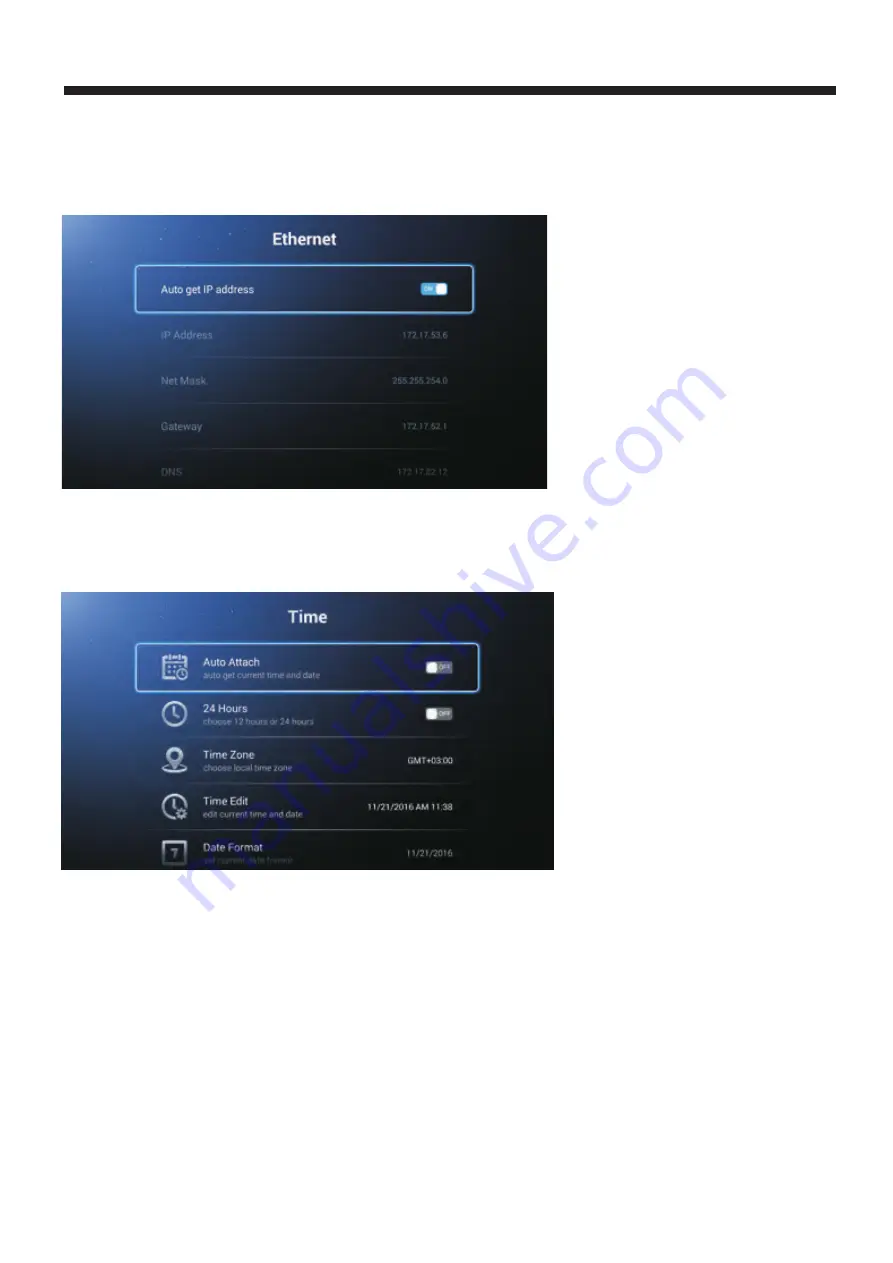
-14-
TV OPERATION
wired network
Insert the Ethernet cable ,and select Auto get IP
address to connect the Ethernet
Time
Press the
Ż
/
ŹW
o select the Time to set.
Auto Attach
Get the current time and date automatically
.
24 Hours
Select the 12 hours or 24 hours.
Time Zone
Select the local time zone.
Time Edit
Edit the current time and date.
Date Format
Set current date format.
Содержание LE75U9000SA
Страница 1: ...LE75U9000SA ...
Страница 4: ...Note the use of apparatus in moderate climates ...
Страница 10: ... 9 REMOTE CONTROLLER ...
Страница 32: ...TV OPERATION TV OPERATION 31 R HOTEL MODE eset 澬 澭 澬 澭t P Press MENU 1001 to enter the hotel mode ...
Страница 34: ......






























