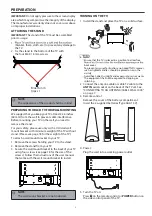In this menu, you can set the APP permissions, and read
the app lists
1. Press / button to select what you want set .
2. Press
OK
button to adjust.
return to the previous menu.
ACCOUNTS & SI
G
N IN
A
PP
S
In this menu, you can read the information and settings
of TV.
1. Press / button to select what you want set .
2. Press
OK
button to adjust.
return to the previous menu.
D
ATE&TI
M
E
DEVICE PREFERENCES
ABOUT
option then press
OK
button to choose ON/OFF.
– Press button to select the
Use 24-hour format
Manually adjusting date & time settings will automaticall
change the
Automatic date & time
to
OFF
.
NOTE
option then press
OK
button to enter the sub-menu.
– Press button to select the
Automatic date & time
then press
OK
button to enter the sub-menu.
– Press button to select the option
Set date
then press
OK
button to enter the sub-menu.
– Press button to select the option
Set time
then press
OK
button to enter the sub-menu.
– Press button to select the option
Set time zone
TI
M
E
Press / button to select the
option then press
OK
button to choose ON/OFF/ONCE.
P
ower On Timer Type –
Press / button to select the
option then press
OK
button to enter the sub-menu.
P
ower On Timer –
Press / button to select the
option then press
OK
button to enter the sub-menu.
P
ower Off Timer –
Press / button to select
the option then press
OK
button to choose ON/OFF/
ONCE.
P
ower Off Timer Type –
LAN
G
UA
G
E
.
then press
OK
button to enter the select language.
– Press / button to select the option
Language
12
Содержание LE50K9000UA
Страница 1: ...LE50K9000UA LE55K9000UA ...
Страница 3: ...IMPORTANT SAFETY INSTRUCTIONS 1 ...
Страница 22: ...www Haier com ...