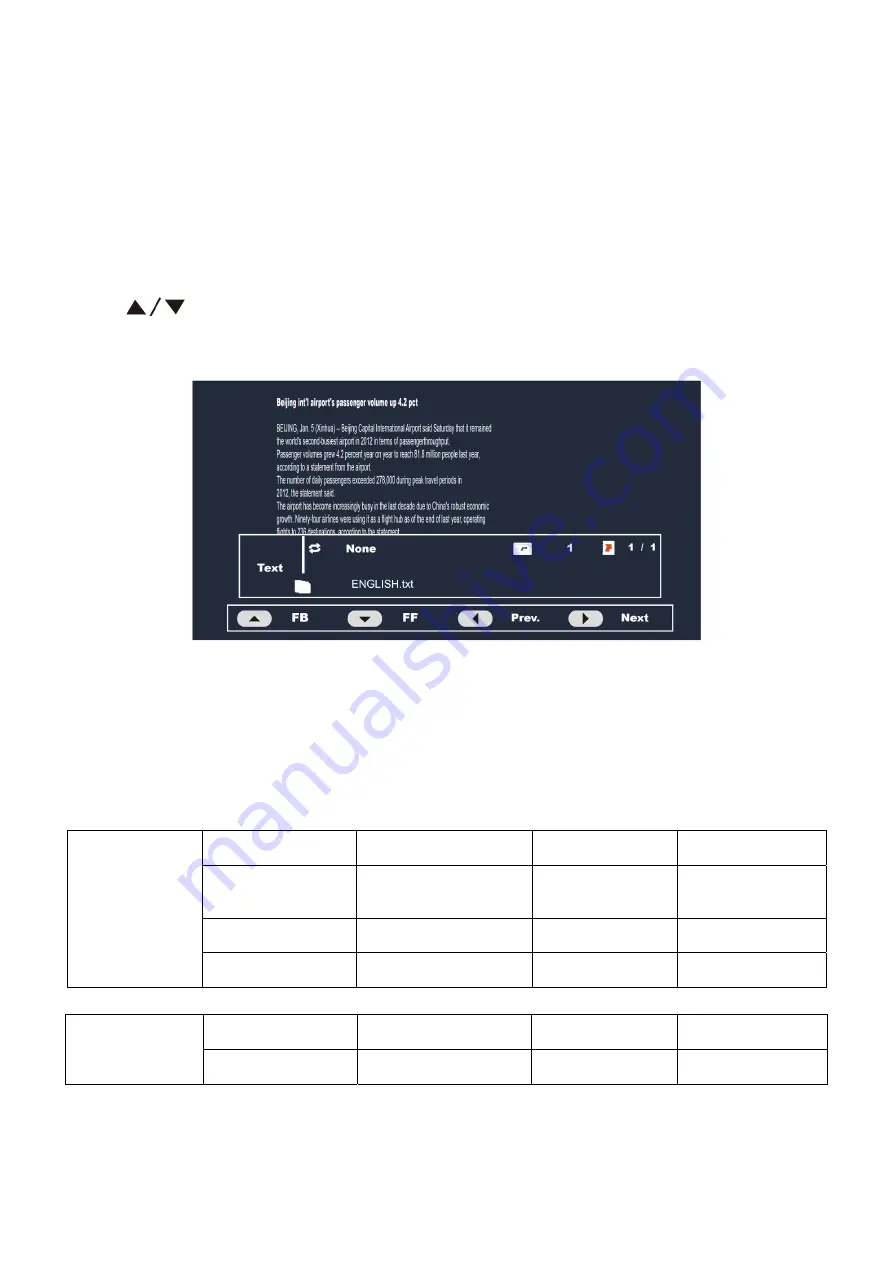
17
4. [Smart Picture]: Select the picture mode as Vivid, Standard, Movie, Personal, Eco.
5. [Screen Mode]: Select the screen mode as 4:3, Zoom1, Zoom2, 16:9.
6. [Subtitle Display]: Select the subtitle mode of the movie.
7. [Track]: Select the track mode of the audio.
Reading Text files
1. Thumbnail of the available text files will be displayed on the screen. If no files are displayed, then select the folder
containing the text files.
2. To read particular text file select the required file and press OK key.
3. Press
keys to browse the text.
USB menu settings for text read
Press Menu key to get following Menu setup shown below.
1. [Play/Pause]: Play/Pause text read.
2. [Repeat]: Select the repeat mode as None, Repeat One, Repeat All.
3. [Random]: Select the shuffle mode as Shuffle Off, Shuffle On.
4. [Infomation]: Display the information of the file.
Formats supported to multimedia mode: Photo, Music, Movie and Text.
Picture
Format Resolution Type Note
JPEG
Base-line:15360×8640
Progressive:1024×768
Base-line
Progressive
bmp 9600×6400
png 9600×6400
Audio
Format
Sample Rate
Date Rate
Channel
MP3
32KHz-48KHz
32Kbps-320Kbps Mono/Stereo
Содержание LE43B7500
Страница 4: ...4 1 General Specification...
Страница 5: ...5 2 Operating Instructions 2 1 Remote Control...
Страница 6: ...6...
Страница 19: ...19 2 3 Panel Control and Rear Terminal Control...
Страница 20: ...20...
Страница 21: ...21...
Страница 22: ...22...
Страница 26: ...26 4 Mechanical Instructions Step1 Remove the BASE Step2 Remove the REAR COVER...
Страница 27: ...27 Step3 Remove the MAIN BOARD POWER BOARD BKT IO SPEAKER Step4 Remove the BKT_STAND Step5 Remove the DECO...
Страница 28: ...28 Step6 PANEL...
Страница 36: ...36 6 PCB Layout 6 1 Main Board 715G6686M01002004K...
Страница 37: ...37...
Страница 38: ...38 6 2 Power Board 715G6679P02001002M...
Страница 39: ...39...
Страница 40: ...40...
Страница 41: ...41 6 3 IR Board 715G6721R01002004I 6 4 Key Board 715G6715K01002004I...






























