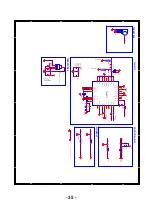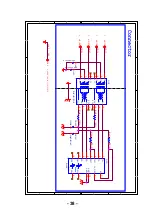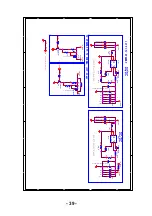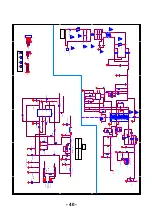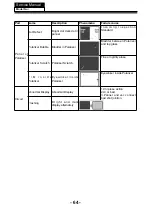Operation
LCN Channel Program/Service
0
1_The_HITS_20041119_178...
1
StarDate
The HITS
1
StarDate
The HITS
1
StarDate
The HITS
18
StarDate
The HITS
StarDate
Record Date
2014/11/19/18:40
00:24
Delete
Ascend
Enter
OK
00:30
Could you get lucy with your favourite star?To find out
your compatibility just text STAR then YOUR NAME then a
Celeb’s NAME to 88685 e.g.Star james Britney Spears
(50p+std rate)
21
CH 19 UKTV Br’tldeas Good Food Bites
00:00
00:00
00:20
RECORDER
Play Stop
Pause
Rev
FF
SlowMotion TimePlay Forward Backward
54%
3.35/7.2(GB)
Press the Stop button to exit the playback recorded file
mode.
Press the
▼▲
buttons to select the recorded files, Then press
the Red button to delete the recorded file. press the OK
button to play the file.
CH 19 UKTV Br’tldeas Good Food Bites
00:00
00:04
00:20
Stop
Pause
Rev
FF
SlowMotion TimePlay Forward Backward
54%
3.35/7.2(GB)
Play
Select Disk: Select which disc to save the record file.
Select
Disk
MENU
U
SB
DISK
0
Record the program
As playing the DTV source, press the key, the record frame
OSD will pop up and start recording. After 10 seconds,the
record frame OSD hides the record icon appears on the
left top. Press the button, the record frame OSD appears .
Press the
◀▶
buttons to select the Stop button and
press the OK button to exit the record function. Press the
button to exit the record function also.
How to play recorded files
When TV is in DTV source, press OK button to show the
PVR list: the following picture will be display on the
screen.
8.Timeshift Function
Prepare to record the program
This TV allows you to pause and record the currently watched
digital to a USB storage device, and to resume to the point
where it was paused.
Note
Formatting a USB2.0 storage device will be needed. Save
your original data before formatting. All the data stored in
the USB device will be erased after formatting.
USB Driver Storage Format
Select to format the USB device and allocate the amount of
space for the Time Shift function.
Note
●
The format process will take at least 2 minutes. Please do
not turn off the power or remove the USB device during
formatting.
●
During formatting, a speed test will be done on the USB
device. If it fail, it means the USB device may not support the
Time Shift function.
Record a paused DTV program to USB storage device
1.While in the DTV input source, insert the USB storage
device to the USB port on the side of your TV.
2.Press the button to start timeshift function,The TV
program paused. The timeshift OSD appears and starts
recording. After 10 seconds,the timeshift OSD hides, the
timeshift icon displays on the left top. Press the button,
the timeshift OSD appears, Press the
◀▶
buttons to
select the Stop button and press the OK button to exit the
timeshift function. Press the button to exit the timeshift
function also.
9. HOME
1). Press the Home button the HOME screen will pop up. Press
the
▲▼/◀▶
buttons to select the source and applications,
then press OK button to confirm.
2). Press the
▲▼/◀▶
buttons to select the APP Store, press
the OK button to enter into the Apps home page. At the first,
the Haier Smart-TV portal window is pop-up, press the
▼▲
buttons and press the ok button to set apps language and
enter into the terms of service page.
Welcome to your Smart-TV portal
Please choose your language
French
German
Italian
OK
When the screen shows the following setting menu and
accept the terms of service, then press the OK button to enter
into the Apps home page .
Playback
- 49 -
Содержание LE32K5000T
Страница 11: ...3 3 LED Panel 10 Service Manual Model No ST3151A05 5 ...
Страница 15: ...4 6 Remove the remote control take out the remote controlboard Service Manual Model No 14 ...
Страница 27: ......
Страница 28: ......
Страница 31: ......
Страница 55: ...Service Manual Model No 9 Trouble shooting 9 1 Simple check 54 ...
Страница 56: ...Service Manual Model No 9 2 Main board failure check 55 ...
Страница 62: ... Power Module not work 61 ...