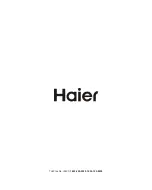NOTE:
1).Tint is available in NTSC system only.
2).
Manually adjusting picture settings will automatically
change the Picture Mode to User.
TV OPERATION
1. PICTURE MENU
The first item of the MENU is PICTURE MENU.
You can adjust picture effect here, such as contrast,
brightness, etc.
Press to move, press to adjust.
Press to move, press to adjust.
2. SOUND MENU
The second item of the MENU is the SOUND
MENU.
You can adjust the sound effect here such as
treble, bass, balance etc.
1. CHANNEL MENU
The third item of the MENU is
CHANNEL MENU
You can search channels and edit programs here.
Press to move, press OK or
button to enter .
11
Power audio (PA): This control helps to increase/
decrease speaker output of external speakers.
EQ Setting: Equalizer settings are predefined and
locked for Audio Modes: Standard/ Movie/
Music. User can change these options as per
his requirement in User' sound mode only.
Содержание LE32D2000
Страница 1: ...LE32D2000 ...
Страница 3: ...2 ...
Страница 4: ...3 If you are going to clean the product Unplug the TV use soft fabric no water never chemicals ...
Страница 10: ...9 2 AV OUT 2 USB2 USB1 AV1 AV2 two ...
Страница 17: ...16 ...
Страница 18: ...Toll Free No 24X7 1800 200 9999 1800 102 9999 ...