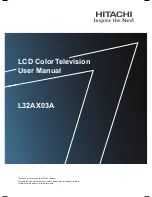close to DDR
DRAM
CLOSE TO DIVIDER
CLOSE TO
DRAM
PLACE THIS COMPONENTS
CLOSE TO SIS330
HDMI
ARC/CEC
2012.3.21
CLOSE TO U2 BOTTOM
KEYBOARD&IR
To dvd
SCART
Ўᮍ֓⠽᭭㒳ϔˈ
C216 22P
ᬍЎ
12P
DŽ
2012-8-31
Ў䗮䖛
CI+1.2
⌟䆩ݐᆍᗻ⌟䆩
ߴ䰸
V3
ǃ
Y6
㛮㛮Ϟⱘ㔥㒰
ᑊࡴ
R216
ǃ
R222
ܗӊ
KEY0
DDR_MA9
DDR_CLK_DP
DDR_MA11
DDR_BA0
DDR_MA6
DDR_CLK_DN
DDR_MA10
DDR_BA2
DDR_ODT
DDR_DQS0_DN
DDR_MA13
DDR_MA0
DDR_BA1
DDR_WE_N
DDR_DQS1_DP
DDR_MA5
DDR_DQM0
DDR_CAS_N
DDR_MA3
DDR_RAS_N
DDR_MA4
DDR_DQM1
DDR_DQS1_DN
DDR_CKE
DDR_MA2
DDR_MA12
DDR_MA1
DDR_MA8
DDR_DQS0_DP
DDR_MA7
DDR_DQ11
DDR_CLK_DP
DDR_CS_N
DDR_ODT
DDR_DQ1
DDR_MA2
DDR_BA1
DDR_DQ13
DDR_DQ3
DDR_MA12
DDR_DQ10
DDR_MA11
DDR_CLK_DN
DDR_DQ14
DDR_BA0
DDR_BA2
DDR_CKE
DDR_DQ8
DDR_MA7
DDR_DQS1_DN
DDR_DQ2
DDR_DQM1
DDR_DQ12
DDR_MA0
DDR_RAS_N
DDR_DQS1_DP
DDR_MA10
DDR_DQ4
DDR_DQS0_DP
DDR_MA3
DDR_DQM0
DDR_DQ5
DDR_MA5
DDR_DQ15
DDR_MA4
DDR_MA13
DDR_WE_N
DDR_DQS0_DN
DDR_MA6
DDR_DQ6
DDR_DQ9
DDR_DQ7
DDR_DQ0
DDR_MA1
DDR_MA8
DDR_CAS_N
DDR_VREF
DDR_MA9
DDR_VREF
DDR_RST_N
DDR_DQ15
DDR_DQ1
DDR_DQ5
DDR_DQ8
DDR_DQ4
DDR_DQ9
DDR_DQ0
DDR_DQ10
DDR_DQ12
DDR_DQ6
DDR_DQ11
DDR_DQ13
DDR_DQ2
DDR_DQ7
DDR_DQ14
DDR_DQ3
DDR_RST_N
SIS_HDMI_ARC
V_
DDR
SIS_HDMI_ARC
HDMI_RSET
AU_VBG
DDR_CMPP
ATV_RSET
STANDBY
KEY1
KEY0KEY0KEY0KEY0KEY0KEY0KEY0KEY0KEY0KEY0KEY0KEY0KEY0KEY0KEY0KEY0KEY0
KEY1-in
KEY0-in
STANDBY
IR_IN
KEY1-in
KEY1
YPP_G1
YPP_R1
YPP_SOG1
YPP_B1
YPP_REXT
KEY0-in
KEY1-in
LVDS_MODE_SET
GND
GND
GND
GND
GND
V_1.5V
GND
GND
GND
V_1.5V
GND
GND
GND
GND
GND
GND
V_3.3V
V_1.5V
GND
V_5V_AUX
V_5V_AUX
V_3.3V_AUX
GND
GND
GND
VGA_VSYNC
7
VGA_HSYNC
7
VGA_R0_REF
7
VGA_G0_REF
7
VGA_B0_REF
7
VGA_R0
7
VGA_G0
7
VGA_B0
7
HDMI_CEC
8
SIS_HDMIA_HPD
8
HDMIA_RX1_DN
8
HDMIA_RX2_DP
8
HDMIA_RX0_DP
8
HDMIA_RX2_DN
8
HDMIA_RX1_DP
8
HDMIA_RX0_DN
8
HDMI_ARC
8
HDMIB_RX2_DN
8
HDMIB_RX1_DN
8
HDMIB_RX0_DN
8
HDMIB_RX2_DP
8
HDMIB_RX0_DP
8
HDMIB_RX1_DP
8
SIS_HDMIB_HPD
8
SIS_SPDIFO
7
HDMIA_RX_CLK_DP
8
HDMIA_RX_CLK_DN
8
HDMIB_RX_CLK_DP
8
HDMIB_RX_CLK_DN
8
SCART_Y
10
DIF_P
9
DIF_N
9
DMIFGAIN
9
SCART_AUDIO_R
10
SCART_AUDIO_L
10
PC_AUDIO_L
7
PC_AUDIO_R
7
CI_WAIT_N
10
CI_ADD1
10
CI_IRQ_N
10
CI_ADD7
10
CI_ADD5
10
CI_ADD2
10
CI_D4
10
CI_ADD6
10
CI_D0
10
CI_ADD8
10
CI_OE_N
10
CI_WE_N
10
CI_ADD4
10
CI_RESET
10
CI_D7
10
CI_D6
10
CI_CD1_N
10
CI_D3
10
CI_ADD0
10
CI_ADD9
10
CI_ADD3
10
CI_CE1_N
10
CI_ADD11
10
CI_D1
10
CI_IORD_N
10
CI_CD2_N
10
CI_D2
10
CI_D5
10
CI_IOWR_N
10
CI_ADD10
10
TS_DATA3
1
0
TS_CLK
10
TS_DATA0
1
0
TS_VALID
1
0
TS_DATA6
1
0
TS_DATA4
1
0
CATS_DATA1
1
0
CATS_DATA4
1
0
CATS_DATA5
1
0
CATS_FRAME
1
0
CATS_DATA0
1
0
CATS_VALID
1
0
CATS_DATA2
1
0
CATS_CLK
1
0
TS_DATA2
1
0
CATS_DATA6
1
0
CATS_DATA3
1
0
TS_FRAME
1
0
CATS_DATA7
1
0
TS_DATA1
1
0
TS_DATA5
1
0
TS_DATA7
1
0
SiS_LINEO_R
10
SiS_LINEO_L
10
CVBSO
10
SCART_FUNSEL_SHIFT
1
0
AV_REF
10
IR_SIS
4
LED_G
4
STB_LED_R
4
SIS_YPP_SOG1
7
SIS_YPP_G1
7
SIS_YPP_B1
7
SIS_YPP_R1
7
YPP_R1
1
0
YPP_G1
1
0
YPP_B1
1
0
YPP_SOG1
10
YPP1_AV1_R
7
YPP1_AV1_L
7
EARPHONE-OUTR
7
EARPHONE-OUTL
7
SPK-OUTL
11
SPK-OUTR
11
DVD_AUDIO_R
7
DVD_AUDIO_L
7
USB1_DM
7
USB1_DP
7
DVD_CVBS
7
IR_IN
7
YPP_FBI0
1
0
AV1
7
LVDS_MODE_SET
3
TP19TP19
HDMI
HIGH
ANALOG
KEYPAD
SPEED ANALOG VIDEO INPUT
VIDEO IN/OUT
DM
USB
SiS289_0515
HDMI
HIGH
ANALOG
KEYPAD
SPEED ANALOG VIDEO INPUT
VIDEO IN/OUT
DM
USB
SiS289_0515
NC
H20
AV_Y0/C0
F19
AV_Y1
G23
AV_REF
G22
AV_Y2
H22
AV_Y3
G20
AV_Y4
H21
AV_CVBSO
J20
HDMIA_RXP0
L1
HDMIA_RXN0
L2
HDMIA_RXP1
M1
HDMIA_RXN1
M2
HDMIA_RXP2
N1
HDMIA_RXN2
N2
HDMIA_RXCP
K1
HDMIA_RXCN
K2
HDMIB_RXP0
R1
HDMIB_RXN0
R2
HDMIB_RXP1
T1
HDMIB_RXN1
T2
HDMIB_RXP2
U1
HDMIB_RXN2
U2
HDMIB_RXCP
P1
HDMIB_RXCN
P2
HDMI_ARC
J3
HDMI_CEC
E5
HDMI_RSET
J4
HDMIA_HPD
F4
HDMIB_HPD
G4
YPP_R0
B23
YPP_R0_REF
C21
YPP_G0
C23
YPP_G0_REF
C22
YPP_B0
D21
YPP_B0_REF
D20
YPP_R1
G21
YPP_G1
E23
YPP_B1
E19
YPP_SOG1
E22
YPP_R2
F21
YPP_G2
E21
YPP_B2
F20
YPP_SOG2
E20
VGA_HS
B18
VGA_VS
A18
YPP_REXT
A22
SM_GPIO43(YPP_FBI0)
B19
SM_GPIO44(YPP_FBI1)
A19
HSADC12VO
F18
AUX_KEY0
B5
AUX_KEY1
A5
KEY2
H6
KEY3
H5
NC
K4
NC
J5
DM25VO
F10
DMIFGAIN
B7
DMRFGAIN
A7
DMVINN
A6
DMVINP
B6
ATV_CVBSO
K20
ATV_COMP
L19
ATV_RSET
J19
USBA_DP
W1
USBA_DM
W2
USBB_DP
V1
USBB_DM
V2
No ball/HDMIC_RXP0
G1
NC/HDMIC_RXN0
G2
NC/HDMIC_RXP1
H1
NC/HDMIC_RXN1
H2
NC/HDMIC_RXP2
J1
NC/HDMIC_RXN2
J2
NC/HDMIC_RXCP
F1
NC/HDMIC_RXCN
F2
NC/HDMIC_HPD
F3
C79
1
n
C79
1
n
R58
8.2K
R58
8.2K
C61
1uF_0402
C61
1uF_0402
TP20TP20
R228
82_1%_0402
R228
82_1%_0402
C80
12pF
C80
12pF
C76
1
n
C76
1
n
C69
0.1uF(X7R)
C69
0.1uF(X7R)
R253
33R
R253
33R
C65
0.1uF(X7R)
C65
0.1uF(X7R)
C59
0.1uF(X7R)
C59
0.1uF(X7R)
C117 0.1uF(X7R)
C117 0.1uF(X7R)
C118 0.1uF(X7R)
C118 0.1uF(X7R)
C119 0.1uF(X7R)
C119 0.1uF(X7R)
C120 0.1uF(X7R)
C120 0.1uF(X7R)
C249 0.1uF(X7R)
C249 0.1uF(X7R)
C116 0.1uF(X7R)
C116 0.1uF(X7R)
TP21TP21
C82
12pF
C82
12pF
C75
1
n
C75
1
n
C73
1uF_0402
C73
1uF_0402
C83
1uF_0402
C83
1uF_0402
R63
1K
R63
1K
R221
100_1%_0402
R221
100_1%_0402
C84
0.1uF(X7R)
C84
0.1uF(X7R)
C54
1uF_0402
C54
1uF_0402
R54
1K_1%
R54
1K_1%
C74
10uF(X5R)
C74
10uF(X5R)
R227
180_1%_0402
R227
180_1%_0402
C57
1uF_0402
C57
1uF_0402
C64
0.1uF(X
7R)
C64
0.1uF(X
7R)
C60
1uF_0402
C60
1uF_0402
C78
1
n
C78
1
n
R71
348_1%_0402
R71
348_1%_0402
C81
12pF
C81
12pF
RX46
ESD-3P
RX46
ESD-3P
1
1
2
2
C63
1uF_0402
C63
1uF_0402
R59
8.2K
R59
8.2K
R66
1
K
R66
1
K
DDR3
U16D
SiS289_0515
DDR3
U16D
SiS289_0515
DDR_DQS0
AB15
DDR_DQS0N
AA15
DDR_DQS1
AA19
DDR_DQS1N
AB19
DDR_DQ0
AB11
DDR_DQ1
AB17
DDR_DQ2
AA11
DDR_DQ3
AA17
DDR_DQ4
AA10
DDR_DQ5
AA16
DDR_DQ6
AC10
DDR_DQ7
AC16
DDR_DQ8
AB20
DDR_DQ9
AC13
DDR_DQ10
AA22
DDR_DQ11
AA13
DDR_DQ12
AC20
DDR_DQ13
AC14
DDR_DQ14
AB21
DDR_DQ15
AB14
DDR_CLK
AA23
DDR_CLKN
AB23
DDR_RASN
W15
DDR_CASN
Y14
DDR_WEN
Y15
DDR_CKE
Y22
DDR_ODT
Y20
DDR_MA0
Y16
DDR_MA1
W23
DDR_MA2
W18
DDR_MA3
Y18
DDR_MA4
W21
DDR_MA5
W16
DDR_MA6
V23
DDR_MA7
V16
DDR_MA8
W19
DDR_MA9
V17
DDR_MA10
Y23
DDR_MA11
V21
DDR_MA12
Y21
DDR_MA13
Y17
DDR_BA0
Y19
DDR_BA1
W22
DDR_BA2
W20
DDR_RSTN
V20
DDR_CMPP
W14
VSS
V18
DDR_DQM0
AC22
DDR_DQM1
AB12
NC
AA21
R67
75R
R67
75R
C62
1uF_0402
C62
1uF_0402
C68
0.1uF(X7R)
C68
0.1uF(X7R)
TRANSPORT
AUDIO
AUDIO
SPDIF OUTPUT
AUDIO
SIF
INPUT
I2S OUTPUT
INPUT/OUTPUT
STREAM
CI
CATS
U16C
SiS289_0515
TRANSPORT
AUDIO
AUDIO
SPDIF OUTPUT
AUDIO
SIF
INPUT
I2S OUTPUT
INPUT/OUTPUT
STREAM
CI
CATS
U16C
SiS289_0515
LINE_IN_R1
A3
LINE_IN_L1
A2
LINE_IN_R2
B2
LINE_IN_L2
B1
LINE_IN_R3
C2
LINE_IN_L3
C1
LINE_IN_R4
D2
LINE_IN_L4
D1
NC
E2
NC
E1
AU_VBG
H4
HP_R
B4
HP_L
C4
SPK_R
B3
SPK_L
C3
NC
E3
NC
D3
LINE_OUT_R
E4
LINE_OUT_L
D4
SIF
G19
SPDIF_OUT
W12
I2S_OUT_CLK
Y11
I2S_MCLK
V12
I2S_OUT_WS
W13
I2S_OUT_SD0_SPK
Y12
I2S_OUT_SD1_LINEOUT
W11
I2S_OUT_SD2
V11
I2S_OUT_SD3
Y13
TS_DAT0
W10
TS_CLK
Y8
TS_VALID
W8
TS_FRAME
V10
CI_DAT0/UM_GPIO47
AB3
CI_DAT1/UM_GPIO48
AC3
CI_DAT2/UM_GPIO49
AB4
CI_DAT3/UM_GPIO50
T5
CI_DAT4/UM_GPIO51
T4
CI_DAT5/UM_GPIO52
T6
CI_DAT6/UM_GPIO53
V4
CI_DAT7/UM_GPIO54
U6
CI_ADDR0/UM_GPIO55
AC2
CI_ADDR1/UM_GPIO56
AA4
CI_ADDR2/UM_GPIO57
AB2
CI_ADDR3/UM_GPIO58
AA3
CI_ADDR4/UM_GPIO59
AA2
CI_ADDR5/UM_GPIO60
AA1
CI_ADDR6/UM_GPIO61
Y1
CI_ADDR7/UM_GPIO62
Y2
CI_ADDR8/UM_GPIO63
Y4
CI_ADDR9
W3
CI_ADDR10
W4
CI_ADDR11
V5
CI_ADDR12
V3
CI_ADDR13
Y6
CI_WEN
Y5
CI_OEN
V6
CI_WAITN
AB1
CI_RESET
Y3
CI_IRQN
U3
CI_CE1N
U5
CI_IORDN
W5
CI_IOWRN
W6
CI_CD2N
AC4
CI_CD1N
U4
CATS_DAT0
AB5
CATS_DAT1
AC5
CATS_DAT2
AA5
CATS_DAT3
AB8
CATS_DAT4
AC8
CATS_DAT5
AA8
CATS_DAT6
AC7
CATS_DAT7
AB7
CATS_CLK
AA7
CATS_VALID
AB6
CATS_FRAME
AA6
TS_DAT1/SM_GPIO36
Y10
TS_DAT2/SM_GPIO37
V9
TS_DAT3/SM_GPIO38
W9
TS_DAT4/SM_GPIO39
Y9
TS_DAT5/SM_GPIO40
V8
TS_DAT6/SM_GPIO41
W7
TS_DAT7/SM_GPIO42
Y7
C56
1uF_0402
C56
1uF_0402
U8
NT5CB64M16HP-DI
U8
NT5CB64M16HP-DI
VDD
G7
VDD
B2
VDD
D9
VDD
K2
VDD
K8
VDD
N1
VDD
N9
VDD
R1
VDD
R9
VDDQ
A1
VDDQ
A8
VDDQ
C1
VDDQ
C9
VDDQ
D2
VDDQ
E9
VDDQ
F1
VDDQ
H2
VDDQ
H9
NC
J1
NC
J9
NC
L1
NC
L9
NC
M7
NC
T7
VSSQ
B1
VSSQ
B9
VSSQ
D1
VSSQ
D8
VSSQ
E2
VSSQ
E8
VSSQ
F9
VSSQ
G1
VSSQ
G9
VSS
A9
VSS
B3
VSS
E1
VSS
G8
VSS
J2
VSS
J8
VSS
M1
VSS
M9
VSS
P1
VSS
P9
VSS
T1
VSS
T9
RESET#
T2
DQ0
E3
DQ1
F7
DQ2
F2
DQ3
F8
DQ4
H3
DQ5
H8
DQ6
G2
DQ7
H7
DQ8
D7
DQ9
C3
DQ10
C8
DQ11
C2
DQ12
A7
DQ13
A2
DQ14
B8
DQ15
A3
UDM
D3
LDM
E7
UDQS
C7
UDQS#
B7
LDQS
F3
LDQS#
G3
A0
N3
A1
P7
A2
P3
A3
N2
A4
P8
A5
P2
A6
R8
A7
R2
A8
T8
A9
R3
A10
L7
A11
R7
A12
N7
A13
T3
BA0
M2
BA1
N8
BA2
M3
RAS#
J3
CAS#
K3
WE#
L3
CS#
L2
CKE
K9
ODT
K1
CK
J7
CK#
K7
ZQ
L8
VREFDQ
H1
VREFCA
M8
R53
6.04K_1%
R53
6.04K_1%
R64
1
K
R64
1
K
R57
500_1%
R57
500_1%
R60
4.7K
R60
4.7K
R62
1
K
R62
1
K
R52
10K_1%
R52
10K_1%
C58
1uF_0402
C58
1uF_0402
C71
0.1uF(X7R)
C71
0.1uF(X7R)
R56
33R
R56
33R
R226
1K
R226
1K
C216
12P
C216
12P
TP23TP23
R61
1
K
R61
1
K
CN12
10PIN-2.0
CN12
10PIN-2.0
1
1
2
2
3
3
4
4
5
5
6
6
7
7
8
8
9
9
10
10
RX47
ESD-3P
RX47
ESD-3P
1
1
2
2
C72
1uF_0402
C72
1uF_0402
C70
0.1uF(X7R)
C70
0.1uF(X7R)
TP18TP18
C67
0.1uF(X7R)
C67
0.1uF(X7R)
C53
2.2uF(X5R)
C53
2.2uF(X5R)
C77
33pF
C77
33pF
C55
1uF_0402
C55
1uF_0402
C66
0.1uF(X7R)
C66
0.1uF(X7R)
R55
1K_1%
R55
1K_1%