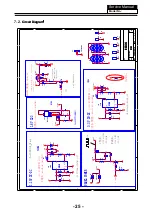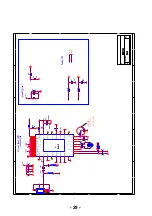REAR Connections
SIDE Connections
All the terminals are (from left to right):
HDMI1, MHL/HDMI2, HDMI3, USB, VGA, PC AUDIO, HEADPHONE, COAXIAL, RF.
Note: When HDMI has an input signal coming from a DVI source then the audio input signal must be
connected to the PC audio input.
All the terminals are (from left to right):
POWER SOCKET, VIDEO, AUDIO INPUT, YPbPr
INPUT.
Note: AV and component (YPbPr) share the R and L audio inputs.
(COMPONENT)
1: Remote control sensor.
2: Indicator LED: RED STANDBY.
3:
Panel keys
3
2
30
30
1
1
.
SOURCE
:
Display the input source menu.
2
.
MENU
:
D
isplay main MENU.
3
.
V-/V+
Adjust sound level.
In MENU mode, press
“
V+
”
or
“
V-
”
to
adjust the item that you selected.
4
.
CH-/CH+
In TV mode
,
press
“
CH+
”
or
“
CH-
”
to change
the channel up and down.
In MENU mode, press
“
CH+
”
or
“
CH-
”
to select
items.
5.
STANDBY
Press this button to turn the unit ON from
STANDBY mode.
Press it again to turn the set back to STANDBY.
SOURCE MENU V-
V+
CH- CH+ Standby
1
2
3
4
5
Panel keys
AC-INPUT
100-240V~50/60Hz
VIDEO
L
R
COMPOSITE
Y
Pb
Pr
COMPONENT
R F
COAXIAL
PC AUDIO
VGA
USB
HDMI3
HDMI1
MHL
HDMI2
HEADPHONE
S e r v i c e M a n u a l
Model No.:
6. Operation Instructions
6-1 Front panel controls
- 22 -
Содержание LE24B8
Страница 11: ...3 3 LED Panel 10 Service Manual Model No MTC236BLU C01H CMO V236BJ1 P01 ...
Страница 15: ...4 6 Remove the remote control take out the remote controlboard Service Manual Model No 14 ...
Страница 38: ...Service Manual Model No 9 Trouble shooting 9 1 Simple check 37 ...
Страница 40: ...Service Manual Model No 39 C738 C739 C800 C803 LD3 LD3 UD3 RD100 RD107 No Check the U702 ...
Страница 44: ... 43 PEC6 PD3 ...