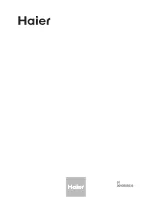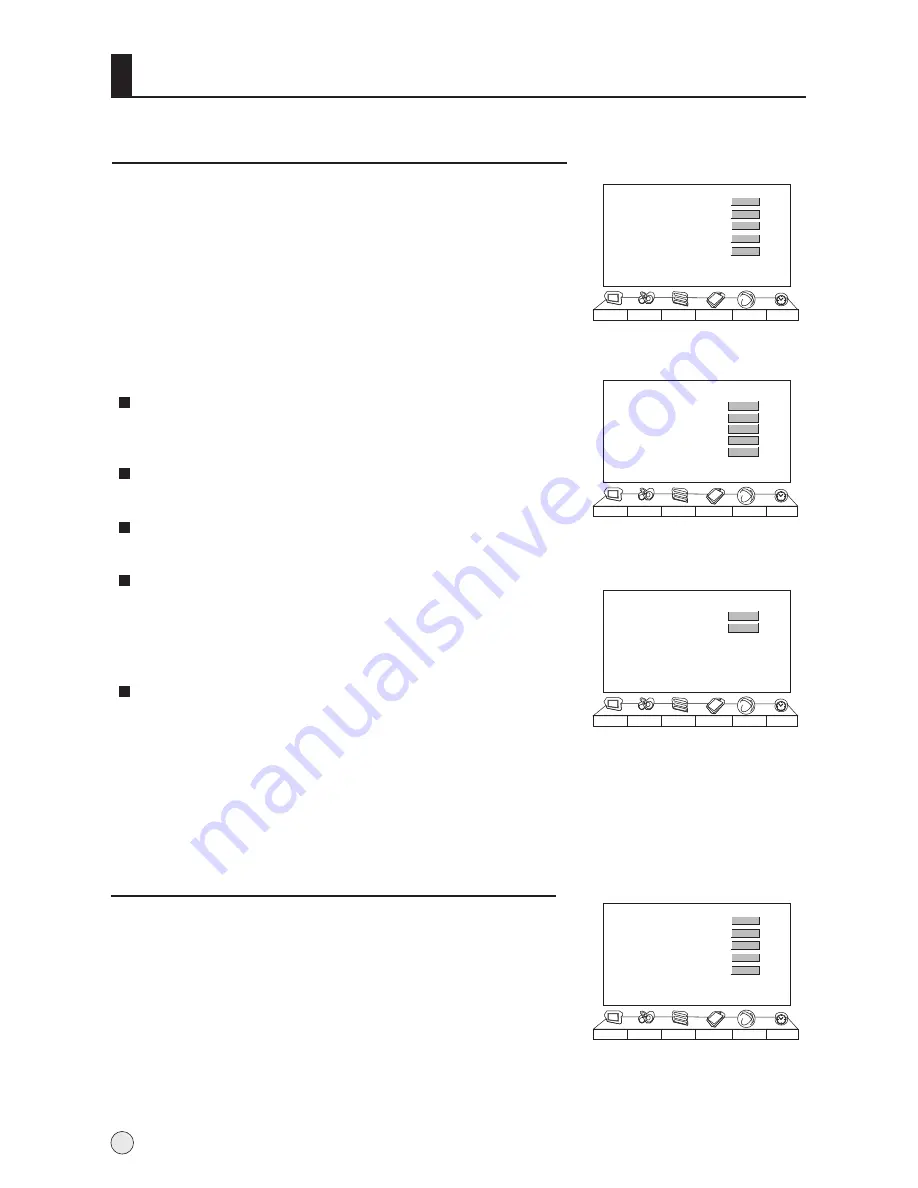
Function Menu
MADI
(Motion, Adaption De-Interlacing)
To select the sport mode.
Press VOL+ button to select the standard or Auto mode.
DCDI
(Directional Correlational De-Interlacing)
To adjust and improves picture quality.
CCS(Gross Color and Control)
To adjust and improves picture quality.
DNR (Noise Reduction )
Automatically filters out and reduces the image noise and
improves picture quality when receiving weak video signals.
Select
Off
/
Auto/Low/Medium /High
according to the image
noise of the broadcast signal.
Auto Color
The function being able to examine the edge , angle ,
centre part of the screen signal homogeneity and
compatibility.
It is available only under AV(except for no signal) and
TV mode.
Picture Optimize
1
Press MENU button and then use VOL+/- button to select
Function
menu .
2
Press CH+/- button to select AAA Picture Optimize, and
then press the VOL+ button to enter the submenu.
3
Press CH+/- button to select the item to be adjusted, then
press VOL+/- button to adjust the desired value.
MADI
DCDI
CCS
DNR
Auto Color
Picture
Sound
Adjust
Tuning Function
Timer
Standard
Off
Off
Scene Mode
1
Press MENU button and then use VOL+/- button to select
Function
menu .
2
Press CH+/- button to
Scene Mode
option.
3
Press VOL+/- button to select the Film, Vivid, Natural, Sport
and off in turn.
24
Menu Set
AAA Picture Optimize
Scene Mode
Multicolor Window
Time Skip
Picture
Sound
Adjust
Tuning Function
Timer
>>>
00:00
>>>
Menu Set
AAA Picture Optimize
Scene Mode
Multicolor Window
Time Skip
Picture
Sound
Adjust
Tuning Function
Timer
>>>
00:00
>>>
Film
AAA Picture Optimize
Off
>>>
Demo off
Demo off
Film
Exit
Auto Color Test
Picture
Sound
Adjust
Tuning Function
Timer
>>>
>>>
Color Calibration OK! Press Menu To Exit
Содержание L40R1
Страница 37: ......