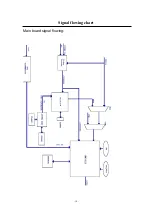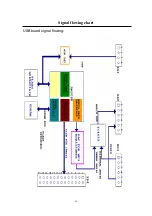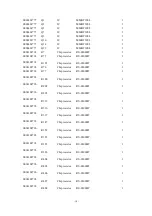- 10 -
adjust the parameters manually.
D. Brightness and contrast numerical value range adjusting.
Video_Bri_MAX
Video_Bri_MID
Video_Bri_MIN
Video_Con_MAX
Video_Con_MID
Video_Con_MIN
HDTV_Bri_MAX
HDTV_Bri_MID
HDTB_Bri_MIN
HDTV_ Con _MAX
HDTV_ Con _MID
HDTV_ Con _MIN
PC_Bri_MAX
PC _Bri_MID
PC _Bri_MIN
PC _ Con _MAX
PC _ Con _MID
PC _ Con _MIN
E. EEPROM menu
a. Page 3
Index 10
Value 0: DVI channel disable.
1: DVI channel enable.
b. Page 3
Index 9
Value 0: OSD zoom disable
1: OSD zoom enable.
c. Page 3
Index 8
Value 0: Photo channel disable
1: Photo channel enable.
d. Page 4
Index 11
Value 0: Sumsang panel
1: LG.PHILIPS panel.
F. DEBUG menu
Slave addr
Page
Index
Value
G. Power on status
Power on status 0: When AC power on, the TV set will start up to “TV”
Содержание L37V6-A8K
Страница 1: ... 1 L37V6 A8K TFT LCD TV MONITOR Service Manual Haier Group ...
Страница 6: ... 6 Instruction of remote controller ...
Страница 13: ... 13 Connection sketch ...
Страница 14: ... 14 Signal flowing chart Main board signal flowing ...
Страница 15: ... 15 Signal flowing chart USB board signal flowing ...
Страница 66: ... 66 ...
Страница 67: ... 67 ...