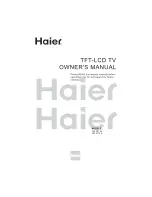-10-
REMOTE CONTROL
The remote control cannot be operated unless the batteries are properly loaded.
When using the remote control, aim it at the remote control sensor on the TV.
Function introduction
1.Press to turn on and off the TV.
2.Press repeatedly to cycle through the available
picture modes.
3.Press to change the aspect ratio.
4.Select a closed caption option.
5.Show the input source.
6.Press to open the on-screen menu.
7.
8.Exit On Screen Display.
9.USB function
10.Press to display the TV status information on the top
of the TV
screen.
11.Shows program schedule in TV.
12.Press to cycle through different sound settings.
13.Press to display the sleep timer option.
14.Select MONO, STEREO, SAP in NTSC system.
15.Press to change a channel.
16.Press to select digital channels. For example, to
enter “54-3”,
press “54”, “- ” and “3”.
17.Switches the TV sound on or off.
18.
20.Open the channel list in TV.
21.Open the favorite channel list in TV.
Press CH+ or CH- to go to the next or previous
channel in the
channel list.
Press VOL+ or VOL- to increase or decrease the volume.
Press to confirm selections in an on-screen menu or
to open
a submenu.
19.Press to go to the last viewed channel.
.Comtrol the System.
/
Rewind /
Fast
/
Backward / Forward (The buttons do not
work.)
Stop
Play / Pause
REPEAT.
Содержание L32F1120
Страница 1: ...L32D1120 L32F1120 ...
Страница 9: ...ANTENNA Note Aerial connections IEC female Input impendance 75 unbalanced INSTALLATION 8 ...
Страница 12: ...OPERATION 11 CH CH VOL VOL ENTER ...
Страница 13: ... 12 OPERATION ...
Страница 14: ...OPERATION 13 ...
Страница 15: ...OPERATION 14 ...
Страница 16: ...OPERATION 15 ...
Страница 17: ...OPERATION 16 ...
Страница 18: ...OPERATION 17 ...
Страница 19: ...OPERATION 18 ...
Страница 20: ... 19 OPERATION ...
Страница 21: ...OPERATION 20 ...
Страница 22: ...OPERATION 21 ...
Страница 23: ...REPEAT OPERATION 22 ...
Страница 25: ...WARRANTY 24 ...
Страница 26: ......