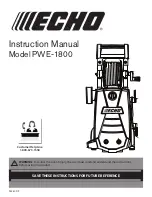7. Display Screen
)
Washing time (The
time does not include
water-feed time and
heating time. After
the “Wash” program
ends, this area will go
out.)
Times of
rinsing
(After the
“Rinse”
program
ends, this
area will go
out.)
Spinning time
(After the “Spin”
program ends,
this area will go
out.)
Spinning time
means the time
for spinning at
high speed.
“Dry” program (It is
available in the
“Wash & Dry” and
“Dry” modes.)
Press the “Dry”
button, the program
will switch among
the options listed on
the right:
Standard
Low
Temperature
Iron
150mins
120mins
90mins
60mins
30mins
It illuminatcs when the “delay” function is selected.
After selecting the “delay” function and start the program, the program will analyze
according to the parameter settings and detected clothes weight and may start
running ahead of time. It is normal (for example, if the delay time is set as 6:00, press
the “Start/Pause” button to start the program, the program will analyze according to
parameters settings and detected clothes weight and may immediately start running
from 5:18).
It illuminates
when the
washer-dryer
starts without
selecting the
“delay”
function.
Program progress indication area (including four
parts: “Wash”, “Rinse”, “Spin” and “Dry”. When a
program running ends, corresponding word such
as “Wash” in this zone will go out. Full triangles
indecate the program is running.)
Numerical display area (The program with
automatic weighing function) :” ” diaplays
when the program is not running and in the
process of weighing;remaining time or deplay
time (e.g. “ ”) diaplays when the program is
running. The program without automatic
weighing fuction: only remaining time or delay
time diaplays. In abnormal conditions, various
alarm codes (e.g. “ ” ) diaplay.
Ironing
Heating temperature
(Maximum allowable
heating temperature
varies with programs.
When no temperature
value displays, it
indicates that the
washer-dryer will not
heat.)
Spinning speed
(The setting value of
spinning speed
displays. Maximum
allowable spinning
speed varies with
program.)
After starting the washer-dryer, to prevent
washing process from external interference,
activater the child lock function by
simultaneously pressing and holding the
“Temp.”and “Speed” button for more than 3s; to
deactivate the child lock function, simultaneously
press and hold the same two button for more
than 3s again.
After the child lock is activated, all the function
buttons (escept the “OFF” button) are out of
function.
After the program running ends and the
washer-dryer antomatically shuts down, the child
lock function will automatically cancel. If power
failure occure in the process of program running,
the child lock function will not automatically
cancel and must be manually cancelled after
turning on the washer-dryer again.
Washing program (The washer-dryer described in
this manual is set with 12 washing programs. Three
modes i.e. “Wash”, “Wash&Dry” and “Dry” are
corresponding to defferent washing programs.
In the “Wash” mode, Cotton, Memory, Synthetics,
Wool, Silk, Heavy, Quick, Night Wash, High Temp
and Tub Clean program are effective.
In the “Wash & Dry” mode, Cotton, Memory,
Synthetics, Heavy, Quick, Night Wash, High Temp
and Tub Clean program are effective.
In the “Dry” mode, Cotton, Memory, Synthetics, Night
Wash, Heavy, Air wash and Supporter Dry programs
are effective.)
High
Temp
Caution
Prompt information
(Including: alarm messages
related to Drain filter, Dry
Filter,Imbalance, High Temp
Caution and Overload.)
Mark of locking door
(After door locks up, the diagram marks
bright.
Under the safe status and the procedure
being circulated, the mark of locking
door will be put out after pressing
"start/pause" , then the door can be
openning pressing the "Open" button.)
Note: The time displayed on the display screen is only for reference and may be slightly different from the
actual time.
Synthetics
Heavy
Night Wash