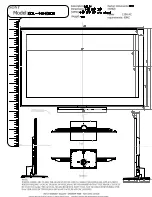a. When the power supply cord or plug is damaged or frayed.
b. If liquid has been spilled, or objects have been fallen into the unit.
c. If the unit has been exposed to rain or water.
d. If the unit does not operate normally by following the operating instructions. Adjust only
those controls that are covered by the operating instructions, as improper adjustment of
other controls may result in damage and will often require extensive work by a qualified
technician to restore the unit to its normal operation.
e. If the unit has been dropped or damaged in any way.
f. When the unit exhibits a distinct change in performance; this indicates a need for service.
15.
Heat
--- The product should be situated away heat source such as radiators, heat registers,
stoves, or other products (Including amplifiers) that product heat.
16.
Overloading
---Do not overload wall outlets and extension cord as this can result in a risk of
Fire or Electric shock.
17
. Outdoor antenna grounding---
If an outside antenna or cable system is connected to
the unit, be sure the antenna or cable system is grounded to provide some protection
against voltage surges and built-up static charges, Section 810 of the National Electrical
Code, ANSI/NFPA 70, provides information with respect to proper grounding of the mast and
supporting structure, grounding of the lead-in wire to an antenna discharge unit, size of
grounding conductors, location of antenna discharge unit, connection to grounding
electrodes, and requirements for the grounding electrode.
ANTENNA LEAD IN WIRE
GROUND CLAMP
ELECTRIC SERVICE EQUIPMENT
GROUND CLAMPS
POWER SERVICE GROUNDING ELECTRODE SYSTEM
(
NEC ART
250,
PART H
)
GROUNDING CONDUCTORS
(
NEC SECTION
810-21)
ANTENNA DISCHARGE UNIT
(
NEC SECTION
810-20)
Important Safety Instructions
Содержание HL37S - 37" LCD TV
Страница 38: ...0090508958 01 ...