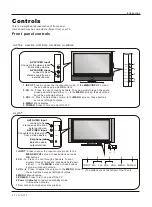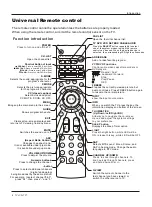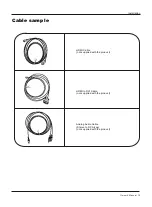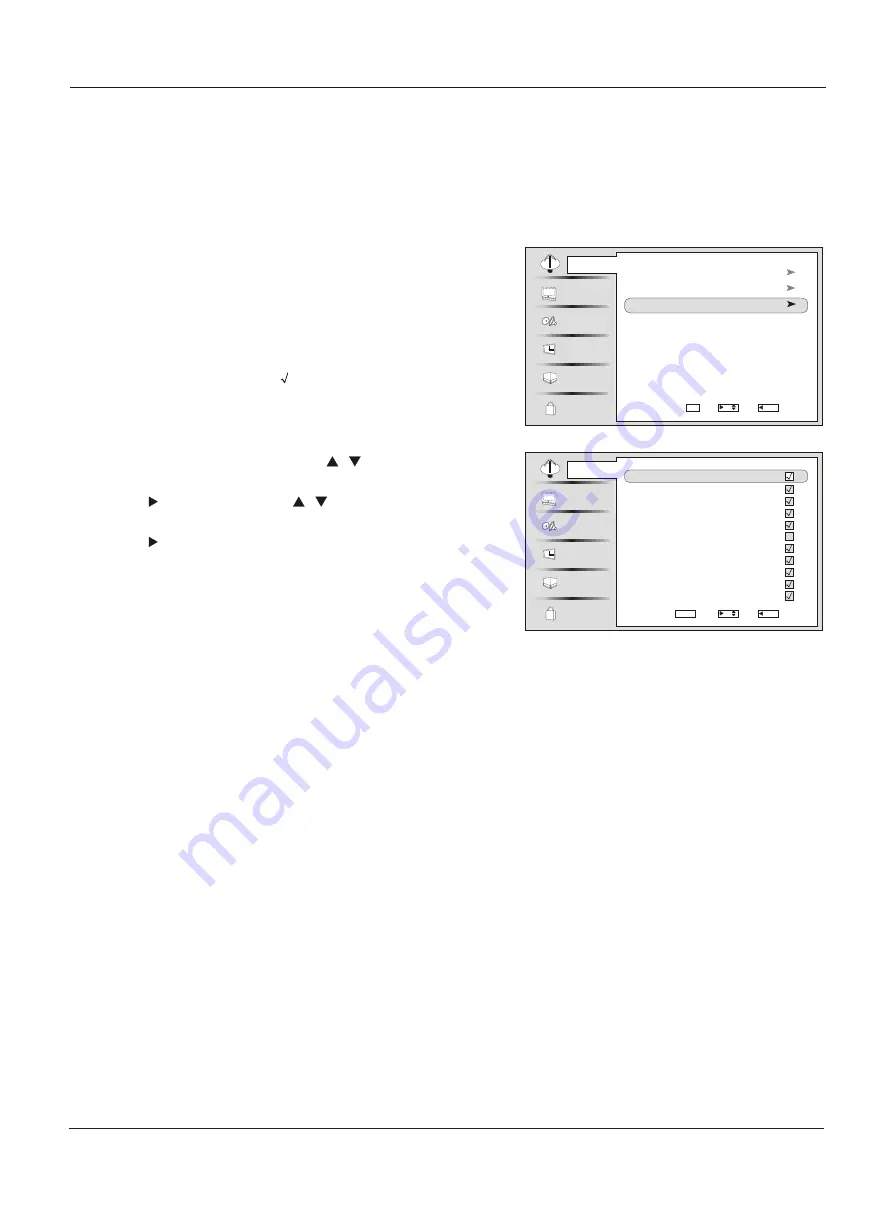
Channel menu
Channel Skip
Operation
1
Press the
MENU
button and then use
/
button to select the
Channel
menu.
2
Press the button and then use
/
button to select
Channel Skip.
3
Press the
button Select .
Video
Audio
Time
Lock
Function
Channel
Tuner Antenna
Channel Scan
Channel Skip
Video
Audio
Time
Lock
Function
Channel
Exit
Select
OK
Set
/
/MENU
1
2
3
4
5
5-1
6
7
8
9
10
Analog
Analog
Analog
Analog
Analog
Digital KPIX-DT
Analog
Analog
Analog
Analog
Analog
A skip channel is skipped when using CH+ and CH- button to
browse the channels. A skip channel can be watch by key-in
the channel number or select by list.
Default un-scanned analog channels are skip.
Channel with a check icon is
a skipped channel.
20 TV LCD-TFT
Back
Select
PAGE+/- Page+/-
/
/MENU
Содержание HL37BG - 37" LCD TV
Страница 43: ......