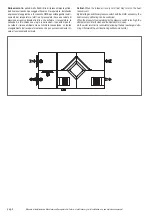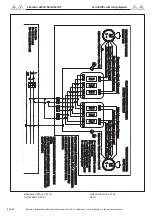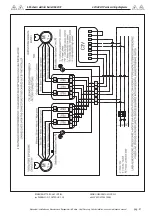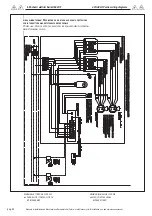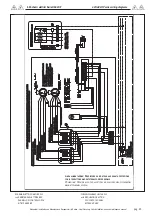Manuale di Installazione e Manutenzione Recuperatori di Calore -
Heat Recovery Units Installation, use and maintenance manual
pag. 16
4.1.2.4 Descrizione funzionamento
Il sistema di controllo PCU è un termostato in grado di comandare unità
di ventilazione a tre velocità, delle elettrovalvole 230V on/off ed una ser-
randa di bypass 230V on/off.
E’ inoltre dotato di un orologio interno con la possibilità di programmare
due fasce orarie di accensione/spegnimento e impostazione set point per
tre diversi tipi di fasce orarie: settimanale lunedì-venerdì (giorni da 1 a 5),
sabato (giorno 6) e domenica (giorno 7).
All’unità di controllo PCU vanno collegate due sonde di temperatura
esterna di tipo NTC 10k per la gestione della serranda di bypass.
Unitamente alla sonda interna al display, si hanno complessivamente tre
valori di temperatura visualizzati.
Il funzionamento delle ventilazione è regolato manualmente con apposi-
to tasto ventilazione (3) o automaticamente se selezionata la modalità
auto, in quest’ultimo caso le velocità cresceranno all’allontanarsi della
temperatura rilevata rispetto al set point impostato.
Le valvole riscaldamento/raffrescamento vengono attivate, a seconda
della modalità di funzionamento scelta, in funzione della differenza tra il
set point impostato e la sonda di regolazione scelta, che può essere la
sonda locale sul controllo o una delle due sonde esterne.
Durante il normale funzionamento sul display appare nell’area indicata
dal numero (7) la scritta ROOM, ed il valore di temperatura visualizzato
è quello della sonda locale a bordo dell’unità, se si preme e si tiene pre-
muto il tasto freccia su, la visualizzazione passa alla temperatura misu-
rata dalla sonda 1 (al posto dell’orologio appare la dicitura ntc1), rila-
sciando e premendo nuovamente freccia su, si ha la visualizzazione
della sonda 2 (dicitura ntc2).
La visualizzazione torna al valore di default dopo circa 5 secondi di man-
canza di pressione tasti.
Se si preme brevemente il tasto Modo/Menù si passa dalla modalità
riscaldamento/raffrescamento e viceversa.
L’azionamento dell’uscita di bypass avviene in modo differente a secon-
da della modalità di funzionamento:
-
Durante il funzionamento in riscaldamento si ha attivazione del
bypass se il valore rilevato da sonda 1 è inferiore al set point e se valo-
re rilevato dalla sonda S2 è superiore al set point
-
Durante il funzionamento in raffrescamento si ha attivazione del
bypass se il valore rilevato da sonda 1 è superiore al set point e se valo-
re rilevato dalla sonda S2 è inferiore al set point
Per rendere più selettiva l’azione del bypass si può settare un valore nel
menù costruttore in cui la sonda di temperatura deve essere
superiore/inferiore al set point di tale valore e non semplicemente supe-
riore/inferiore (vedasi paragrafo parametri installatore).
4.1.2.4 Description Operation
The PCU control system is a thermostat able to command of a three-
speed fan unit, the solenoid valves 230V on / off and a damper of 230V
bypass on / off.
It 'also equipped with an internal clock with the ability to program two time
slots on / off and setting the set point for three different time periods:
Weekly Monday-Friday (days 1 to 5), Saturday (day 6) and Sunday (day
7).
Two external temperature probes NTC 10k must be connected with the
PCU control unit for the management of the bypass damper.
Added the display internal probe, you will have a total of three displayed
temperature values.
The operation of the ventilation is adjusted manually with a special ven-
tilation button (3) or automatically when selected auto mode, in which
case the speed will grow to estrange the detected temperature from the
set point.
The heating / cooling valves are activated, depending on the operating
mode, as a function of the difference between the set point and the selec-
ted control probe, which can be the local probe on the control or one of
the two external probes.
During normal operation, the display area indicated by the number (7) the
written ROOM, and the temperature value displayed is that of the local
probe on the unit, if you press and hold the up arrow key, the display
changes to the temperature measured by the probe 1 (instead of the
clock appears NTC1 words), releasing and pressing arrow up, you have
the view of the probe 2 (NTC 2 words).
The display returns to the default value after about 5/2 of the lack of keys
pressure.
If you briefly press the Mode / Menu button switches between heating /
cooling mode and vice versa.
The bypass output drive takes place in a different way depending on the
mode of operation:
- During heating operation it has the bypass activated if the value mea-
sured by sensor 1 is below the set point and if the value detected by the
sensor S2 is greater than the set point
- During the cooling operation you will have the bypass activation if the
value measured by sensor 1 is greater than the set point and if the value
detected by the sensor S2 is below the set point
To make more selective the bypass action you can set a value in the
manufacturer menu in which the temperature probe must be higher /
lower than the set point of the value and no higher / lower simply (see
paragraph installer parameters).
4.1.2.5 Programmazione
Premendo a lungo il tasto Modo/Menù si passa in successione alle
seguenti funzionalità:
- Funzionamento notturno
- Modo funzionamento manuale o fasce orarie (da selezionare con i
tasti freccia)
- Programmazione orologio (minuti, ore, giorno attuale)
- Programmazione fasce orarie
Il passaggio da una funzionalità alla successiva è evidenziato dai diversi
simboli che iniziano a lampeggiare sul display.
Per modificare i parametri della relativa programmazione utilizzare i tasti
freccia mentre il simbolo della funzione interessata lampeggia.
Il parametro impostato viene automaticamente memorizzato alla uscita
dalla programmazione che avviene automaticamente alla mancanza
di pressione dei tasti per circa 5 secondi.
4.1.2.5 Configuration
Pressing and holding the Mode / Menu key switches in succession to the
following features:
- Night mode
- Manual mode or time slots (to be selected with the arrow keys)
- Programming clock (minutes, hours, current day)
- Programming time slots
The transition from one to the next function is highlighted by the different
symbols that start flashing on the display.
To change the parameters of its programming using the arrow keys while
the symbol of the function concerned flashes.
The parameter set is automatically stored at exit from the programming
that occurs automatically to the lack of the buttons pressed for about
5 seconds.