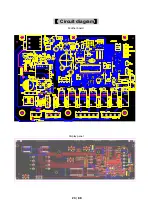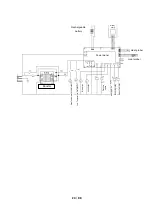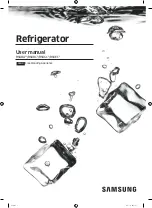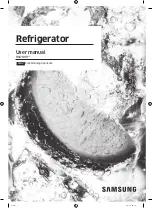36
/
88
3. High Temperature Alarm
When
set
“High
Temperature
Alarm”,
if
temperature
set
display
area
flashes,
it
indicates
the
temperature
setting
value,
at
this
time
press
shifting
and
adjusting
key
to
adjust
the
alarm
setting
value.
If
no
operation
is
done
within
10
seconds
after
adjustment,
then
it
will
enter
locking
status
automatically.
If
temperature
display
flashing
stops,
it
indicates
that
the
values
have
been
input
to
the
computer,
otherwise
they
are
invalid.
The
temperature
set
shall
not
exceed
the
maximum
limit
temperature
or
be
less
than
the
setting
temperature
by
+5
℃
when
setting
the
high
temperature
4. Low Temperature Alarm
When
setting
“Low
Temperature
Alarm”,
if
setting
temperature
display
area
flashes,
it
indicates
that
the
temperature
setting
values.
At
this
time,
press
“
△
”and
“
▽
”to
adjust
the
alarm
setting
value.
If
no
operation
is
done
within
10
seconds
after
adjustment,
then
it
will
enter
locking
status
automatically.
If
temperature
display
flashing
stops,
it
indicates
that
the
values
have
been
input
to
the
computer,
otherwise
they
are
invalid.
The
temperature
set
shall
not
exceed
the
maximum
limit
temperature
or
be
less
than
the
setting
temperature
by
‐
5
℃
when
setting
the
high
temperature;
otherwise
the
setting
can’t
be
realized.
Содержание DW-86L338
Страница 7: ...7 88 Product appearance DW 86L388 486 628 728 828...
Страница 8: ...8 88 DW 86L288 DW 86L338 388A...
Страница 9: ...9 88 DW 86L490 DW 86W100...
Страница 10: ...10 88 DW 86W420...
Страница 11: ...11 88 Dimensions DW 86W100...
Страница 12: ...12 88 DW 86L490...
Страница 29: ...29 88 product nameplate For example DW 86L338...
Страница 55: ...55 88 PICTURE 2 PICTURE 3 PICTURE 4 U Unit Pa 3Pa...