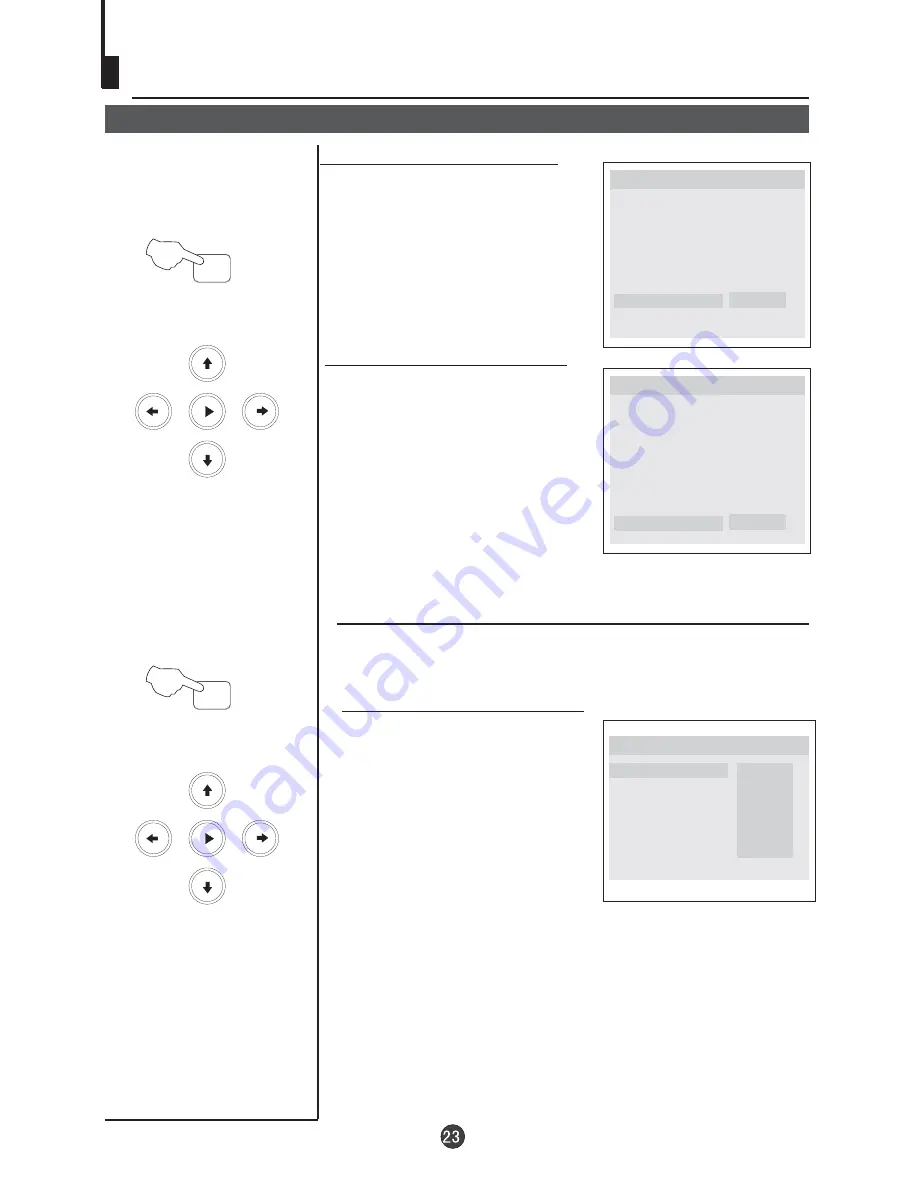
DVD System Setup(Continued)
DVD System Setup
The Preference Page is only available when there is no disc
in the player. These settings are applied consistently to all
discs which are inserted and played.
Preference Page
PARENTAL:
The parental
control function works in
conjunction with the
different censorship classes
assigned to DVDs. These
classes help to control the
types of DVDs that the family
watches, There are up to 8
censorship classes for DVDs.
Note:
1 To change this setting you must enter your password.
(Initial password is 1234)
2 When set to OFF, all discs may be viewed.
..Preference Page..
Parental
Password
Default
1 Kid Saf
2 G
3 Pg
4 Pg 13
5 Pgr
6 R
7 Nc17
8 Adult
SETUP
PLAY/ENTER
HDCD:
When default setting is off, it will
display "CD" by reading HDCD,
for HDCD playback, please
choose 44.1K or 88.2K.
..General Setup Page..
Tv Display 4:3 LB
Angle Mark On
Osd Lang ENG
Spdif Output
Caption Off
Screen Saver On
Hdcd Off
Last Memory On
Off
44.1K
88.2K
SETUP
PLAY/ENTER
LAST MEMORY:
This function is convenient
when you want to continue
viewing a disc from the point
where you were watching
before.
..General Setup Page..
Tv Display 4:3 LB
Angle Mark On
Osd Lang ENG
Spdif Output
Caption Off
Screen Saver On
HDCD Off
Last Memory On
On
Off
Содержание DTA-1498
Страница 1: ...DTA 1498 13 ...
Страница 7: ...Function Buttons and External Connections Standby Power Headphone ...
Страница 29: ......
































