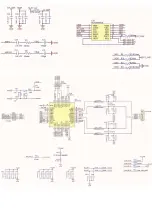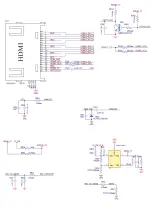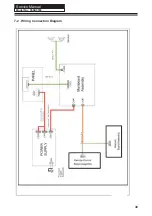Service Manual
Chapter 8. Measurements and Adjustments
8-1. Service Mode
8-1-1.How to enter into Service Mode
The way to the factory mode menu:
Step 1: Press Menu,
Step 2: Press “8893”,
System will be into the factory mode menu when 2 steps above are done.
At the end of the main factory menu, you can see the edition of the software,
like this" BUILD TIME 2014-01-21 23:17:21
VERSION v1.0 ”.
8-1-2.How to exit
If you want to exit this factory menu, please press the button ”Exit” on the remote.
system will be out the factory mode menu.
8-2. Measurements and Adjustments
8-2-1. The Main Menu
In factory mode menu,press up/down
button to choose the up/down item,press
right or OK button to the submenu.press
MENU button to go back.
31
Model No.: 55DA5550
Содержание 55DA5550
Страница 10: ...Service Manual 2 2 External pictures four faces Front Side Up Side 9 Model No 55DA5550...
Страница 11: ...Service Manual Right Side Back Side 10 Model No 55DA5550...
Страница 16: ...Service Manual 15 Model No 55DA5550...
Страница 17: ...Service Manual 4 3 LCD Panel Backlight Unit LVDS CONNECTOR 16 Model No 55DA5550...
Страница 18: ...Service Manual 17 Model No 55DA5550...
Страница 24: ...Service Manual Chapter 7 Electrical Parts 7 1 Circuit Diagram Model No 55DA5550...
Страница 25: ......
Страница 26: ......
Страница 27: ......
Страница 28: ......
Страница 29: ......
Страница 30: ......
Страница 31: ......
Страница 32: ...Service Manual 7 2 Wiring Connection Diagram 30 Model No 55DA5550...
Страница 38: ...Service Manual 9 2 Mainboard IC Introduction Top view 36 2 1 3 4 5 6 7 8 9 Model No 55DA5550...
Страница 39: ...Service Manual Bottom view 37 Model No 55DA5550...