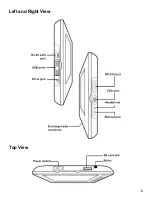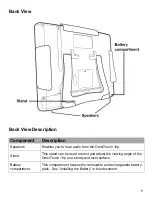Setting the Time and Date
Follow these instructions to set the time and date.
1. Double-tap the time in the system tray.
2. Tap the arrow next to the month to select the correct month.
3. Tap the arrows next to the year to select the correct year.
4. Select a field in the time box and tap the arrows next to the time to change the value of the field.
5. Tap the Time Zone tab to select the correct time zone for your area.
6. Check the box next to
Automatically adjust clock for daylight saving changes
so that the
time will automatically adjust for daylight saving time.
7. Click
Apply
to save the settings.
18
Содержание OmniTouch 10p
Страница 1: ...10 Portable Color Touchscreen User s Manual...
Страница 8: ......
Страница 11: ...OmniTouch 10p Overview The following sections describe the main components of the OmniTouch 10p Front View 3...
Страница 13: ...Left and Right View Top View 5...
Страница 42: ......
Страница 43: ......
Страница 44: ......