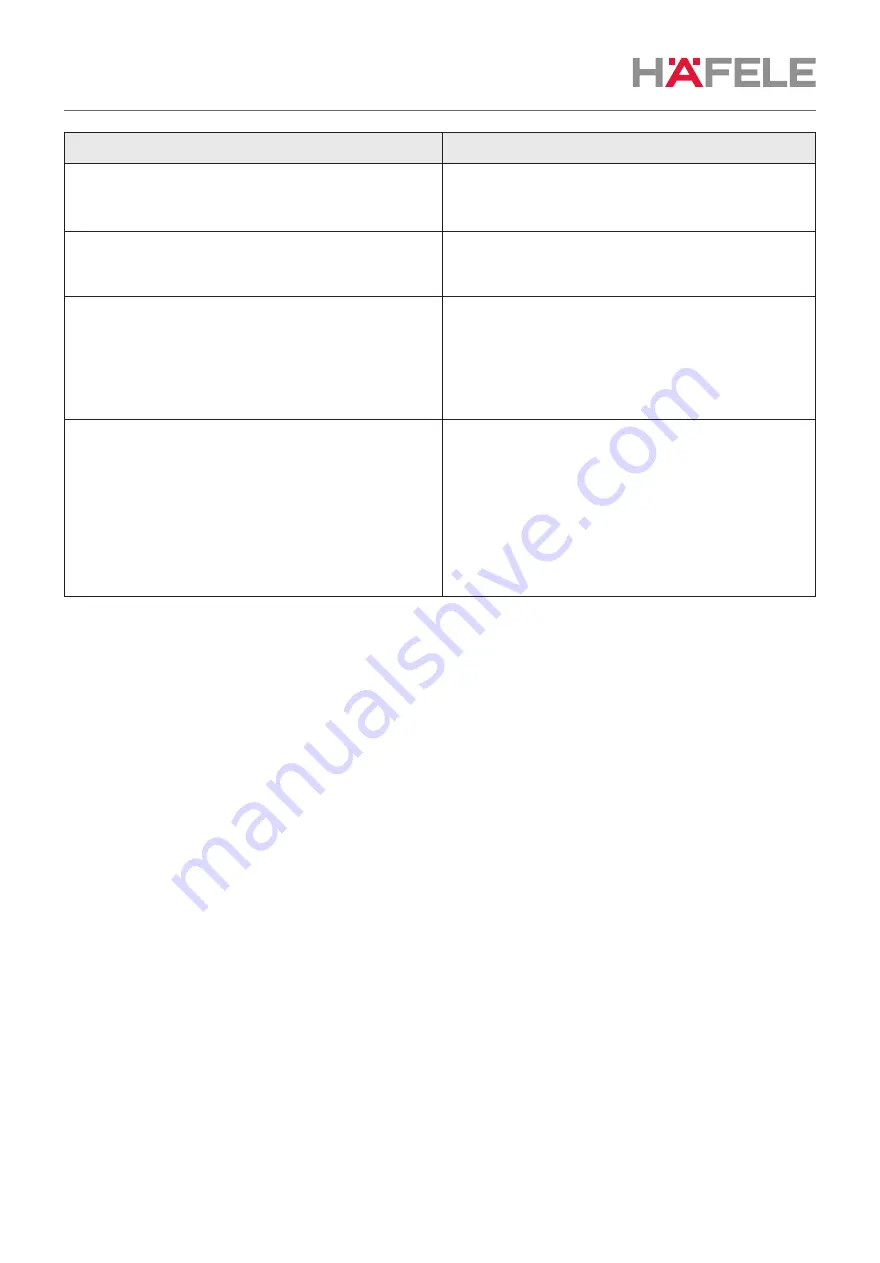
5
HLS100 - USER MANUAL
Functions
Features
Sound prompt
Lock will prompt with sound when input
correct/incorrect code and when battery is in low
voltage.
Light prompt
Green: correct operation
Red: wrong operation
Blue: low voltage
Alarming function
Input the incorrect code and lock will shine in red
three times and prompt with “beep beep beep”. If
the incorrect code is entered 5 times continuously,
the lock will be unavailable for 5 minutes. During the
unavailable period, input any code and the lock light
will blink red.
Code functions
1. Manager code: For changing lock function
and can also be used for emergency unlock. It is
very important to keep the manager code safe and
secure.
2. User code: Only be used for locking and unlocking.
Note: Valid password must be 4~8 digits
Содержание HLS100
Страница 1: ...HLS100 USER MANUAL USER MANUAL HLS100...
Страница 3: ...HLS100 USER MANUAL 3 1 PRODUCT DIMENSIONS...































