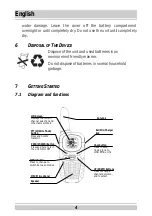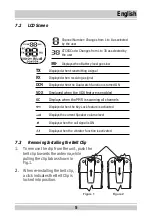English
13
8.6
Activating the auto Channel and sub-channel Scan
Channel scan perform searches for active signals in an endless loop for all
8 channels, 38 CTCSS codes and all 83 DCS codes.
a.
Press the MENU button 5 times
b.
Press the UP or DOWN button to begin scanning channels
when an active signal is detected, channel scan pauses on
the active channel.
c.
Press the MENU button again, CTCSS flashes on the LCD
screen press the UP or DOWN button to begin scanning
CTCSS 1-38.
d.
Press the MENU button again, DCS flashes on the LCD
screen. Press the UP or DOWN button to begin scanning
DCS code 1-83.
e.
Press the PTT button to confirm your setting.
8.7
Vibrator and Call alert
Your FX-400 can alert you to incoming signal by emitting an audible call
tone and vibration signal.
8.8
Call-Ring tone
You can send a Call-ring tone to other PMR users to give an
alert that you want to communicate with them.
Press the CALL button
You will hear a ring tone for about two seconds; “TX” appears
on the LCD Screen. Any other units within the transmitting
range and turned to the same channel and sub-channel ( if
applicable) will hear the Call-ring tone.
8.9
Selecting a Call- Ring tone
The FX-400 is equipped with 5 different types of Call-Ring tones.
Содержание Xplorer FX-400
Страница 1: ...EN User Manual P Manual de Utilização Model Xplorer FX 400 PMR 2 Way Rádio Emissor Receptor PMR ...
Страница 44: ......
Страница 45: ......