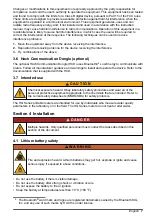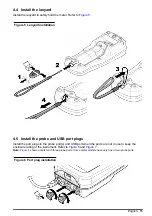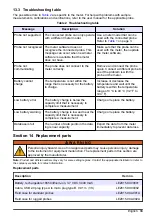Option
Description
Date-Time
Sets the date/time format, date and time in the meter.
Language
Sets the meter language.
Access
Sets a password to prevent access to the probe settings, some meter
settings (measurement mode, temperature, language) and software
updates. A user without the password cannot delete settings or data when
the access control is on.
Diagnostics
Makes a diagnostic file for technical support or service if a technical
problem occurs. The user must connect the meter to a PC to get the file.
Section 9 Probe settings
Connect a probe to the meter to change the settings for measurements, calibrations and
verifications. Refer to the applicable section that follows to change the settings for the connected
probe.
Note: Password protection may prevent access to some menus. Refer to
on page 30
for information on security settings.
• pH probes:
on page 21
• Conductivity probes:
Change the conductivity settings
on page 22
Change the LDO or LBOD settings
on page 25
• ISE probes (e.g., NH
3
, NH
4
+
, Cl
–
, F
–
, NO
3
–
and Na
+
9.1 Change the pH settings
Refer to the steps that follow to change the settings for measurements, calibrations and verifications
with a pH probe. The user can save the settings with a user-specified name.
1.
Push
and select Settings. The list of settings shows.
2.
Select PHC[probe number].
3.
Select Measurement to change the settings for sample measurements.
Option
Description
Resolution and
speed
Sets the number of decimal points and the stabilization time. A slow speed
gives more time for the measurement to become stable. Options: 0.1 pH -
Fast (0.1 pH/minute), 0.01 pH - Fast (0.1 pH/minute) (default), 0.01 pH -
Normal (0.05 pH/minute), 0.01 pH - Slow (0.01 pH/minute) or 0.001 pH -
Slow (0.01 pH/minute).
Lower limit
Sets the minimum accepted value for the measurement. The options are set
by the minimum range limit of the pH probe.
Upper limit
Sets the maximum accepted value for the measurement. The options are
set by the maximum range limit of the pH probe.
Maximum
stability
Sets the maximum time that the meter waits for a measurement to become
stable. Options: 30 to 600 seconds (default: 90 seconds).
English
19
Содержание HQ1110
Страница 1: ...DOC022 53 80629 HQ1110 HQ1130 HQ1140 HQ2100 HQ2200 HQ4100 HQ4200 HQ4300 08 2020 Edition 1 User Manual...
Страница 2: ......
Страница 12: ...Figure 4 Connect to the USB power adapter or a PC 10 English...
Страница 37: ......