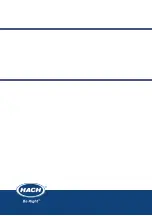49
Troubleshooting
Table 8
presents additional malfunctions which may not be
recorded in the Event Log.
7.3 Event codes
Events are automatically invoked to document major actions during
normal instrument operation. Event codes are not displayed on
controller and must be downloaded from the event log using Data
Com software. Troubleshooting actions are provided in
Table 7 on
page 48
.
Table 8 Additional malfunctions not recorded in the event log
Symptom
Possible cause
Corrective action
Continuous underrange
The calibration standard was either
improperly prepared or was unstable at
the time the calibration was accepted.
Verify the accuracy of calibration standards and calibrate
the instrument. See Low Readings in
Table 7
.
Continuous overrange
The calibration standard was either
improperly prepared or was unstable at
the time the calibration was accepted.
Verify the accuracy of calibration standards and
recalibrate the instrument.
Erratic readings
Inadequate bubble removal from
sample
Verify the accuracy of calibration standards and
recalibrate the instrument.
Increase the signal averaging time to a longer interval.
Make sure the Bubble Reject feature is turned on.
Slow the flow of sample into the instrument.
High readings
Dirty instrument
Calibration standard was low
Flow rate is too high causing bubbles
Clean the instrument.
Check the value and expiration date on the
calibration standard
Verify the flow is within specifications
Recalibrate the instrument.
Table 9 Event log list
Event
Event #
Data1
Data2
Data3
Bubble reject change
0
0 = OFF
1= ON
—
—
Signal avg
1
0 = 1, 1 = 6, 2 = 30,
3 = 60, 4 = 90
—
—
Data log interval change
2
0 = 5 sec, 1 = 30 sec,
2 = 1 min, 3 = 2 min,
4 = 5 min, 6 = 15 min,
7 = 30 min, 8 = 1 hr,
9 = 4 hr
—
—
Power on
3
—
—
—
Calibration
4
Std
Gain
Operator
Verification
5
Expected Value
Meas Value
Operator
Dark event
6
A/D counts
—
—
Temperature 7
Present
Min
Max
Volt warn
8
Vin
5V
Vref
Lamp warn event
9
Lamp V
Lamp I
—
A2D fail event
10
—
—
—
Lamp fail
11
Lamp V
Lamp I
—
Output mode change
12
0 = Normal, 1 = Active
2 = Hold, 3 = Transfer
—
—
Содержание DOC026.52.00769
Страница 1: ...Catalog Number DOC026 52 00769 Surface Scatter 7 sc Turbidimeter USER MANUAL Edition 2 November 2006...
Страница 2: ......
Страница 4: ...Visit us at www hach com...
Страница 10: ...Visit us at www hach com...
Страница 30: ...Visit us at www hach com...
Страница 54: ...Visit us at www hach com...
Страница 60: ...Visit us at www hach com...
Страница 62: ...Visit us at www hach com...
Страница 63: ......
Страница 64: ......