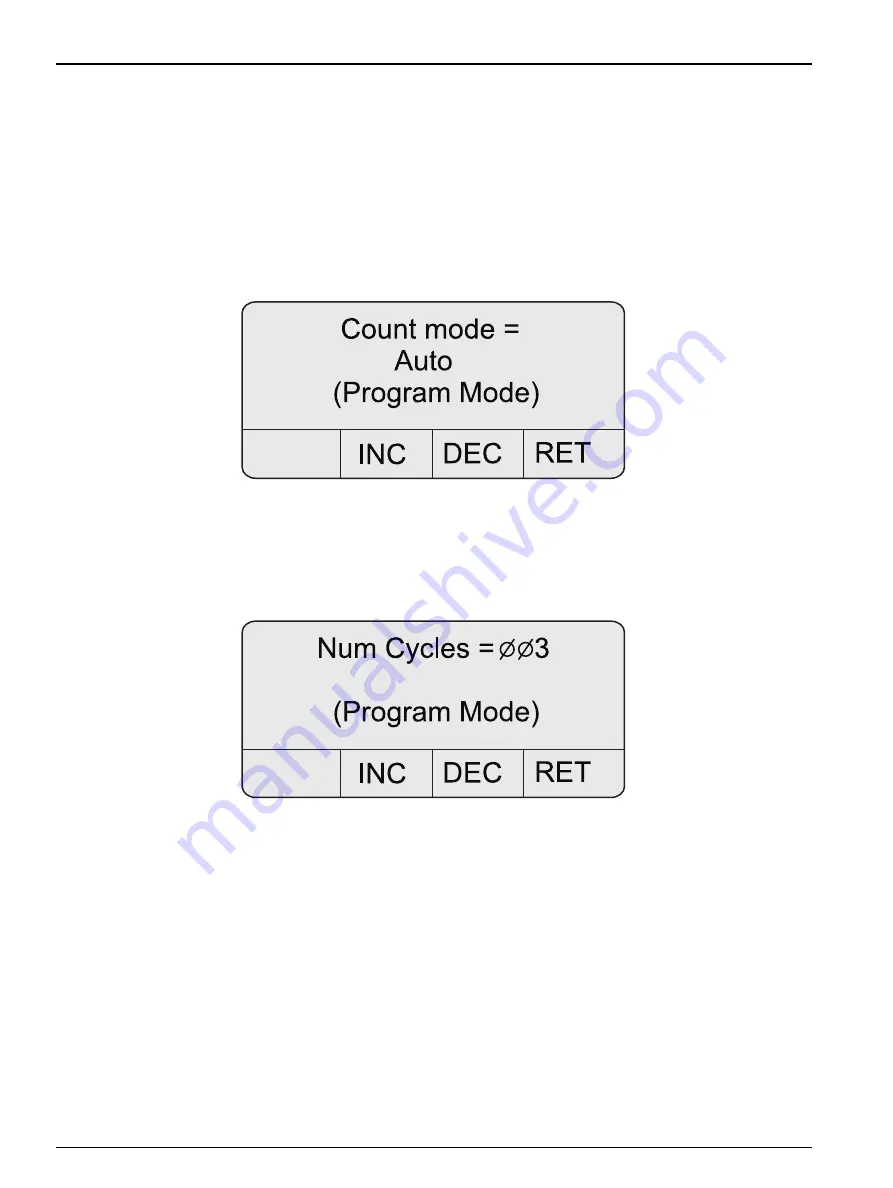
20
Operation
4.4.2.2 Count mode
To set the count mode:
1.
Press
2 (DSP)
on the main screen.
2.
Press
2 (NXT)
to display the Count mode screen.
3.
Press
1 (PROG)
to enter the Program mode.
4.
Press
2 (INC)
or
3 (DEC)
to select the Automatic count mode (refer to
). Auto
(A) repeats count cycles until all the count cycles programmed are complete.
5.
Press
4 (RET)
. The Num Cycles screen is displayed in the Program mode
(refer to
6.
Press
2 (INC)
and
3 (DEC)
to select three count cycles. If infinity (INF) is selected, the
MET ONE 227 particle counter will continue to count cycles until manually stopped.
7.
Press
4 (RET)
to save the settings and return to the main screen.
Figure 10 Automatic count mode screen
Figure 11 Num cycles screen
Содержание MET ONE 227
Страница 3: ......
Страница 7: ...6 Specifications ...
Страница 15: ...14 Installation ...
Страница 31: ...30 Maintenance ...
Страница 37: ...36 Troubleshooting ...
Страница 43: ...42 Certification ...
Страница 47: ...46 ...
Страница 55: ......






























