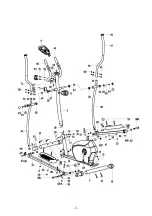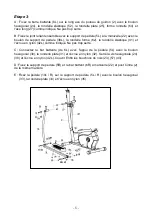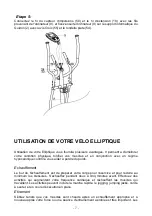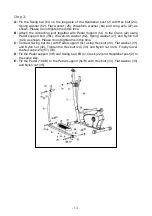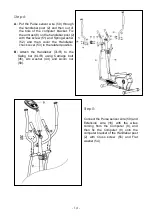- 16 -
Exercise Meter Instruction
FUNCTION BUTTONS
MODE
4) Press the button to select TIME ,SPEED
,
DISTANCE ,CAL
,
ODO and PULSE to
preset.
5) Press the button for selection function display value on LCD, or enter after setting.
6) Press the button and hold for 2 seconds to reset all value except Odometer to be zero.
(When the user replace batteries, all the values will reset to ZERO automatically.)
SET
To set up the target value of TIME, DISTANCE, CAL and PULSE.
Press the button and hold to speed up the increment.
RESET
Press the button to reset function value when setting.
Press the button and hold for 2 seconds to reset all value except Odometer to be zero.
(When the user replace batteries, all the values will reset to ZERO automatically.)
FUNCTIONS & OPERATIONS
8. Auto Scan
After the monitor is power on or press Mode key, the LCD will display all functions values
from Time- Speed - Distance -Calories-Odometer- Pulse. Each value will be held for 6
seconds.
9. Time
Accumulates total time from 00:00 up to 99:59 . The user may preset target time by
pressing SET & MODE button. Each increment is 1 minute. Automatically count down from
targeting value during exercise.
10. Speed
Display the current training speed from 0.0 to 999.9 KPH or MPH.
11. Distance
Accumulates total distance from 0.0 up to 999.9 km or mile. The user may preset target
distance by pressing SET & MODE button. Automatically count down from targeting value
during exercise.
12. Calories
Accumulates calories consumption during training from 0 to max. 999.9 calories. The user
may also preset the target calorie before training by press SET & MODE button.
Automatically count down from targeting value during exercise.
Note : This data is a rough guide which can not be used in medical treatment.
13. Odometer
Display the total accumulated distance from 0to 9999. User also can press mode key to
display the Odometer value.
14. Pulse
The monitor will display the user's heart rate in beats per minute during training.
Note:
1) If the computer displays abnormally, please re-install the battery and try again.
Содержание Bineta
Страница 1: ...Bineta 1332_83773...
Страница 3: ...2...