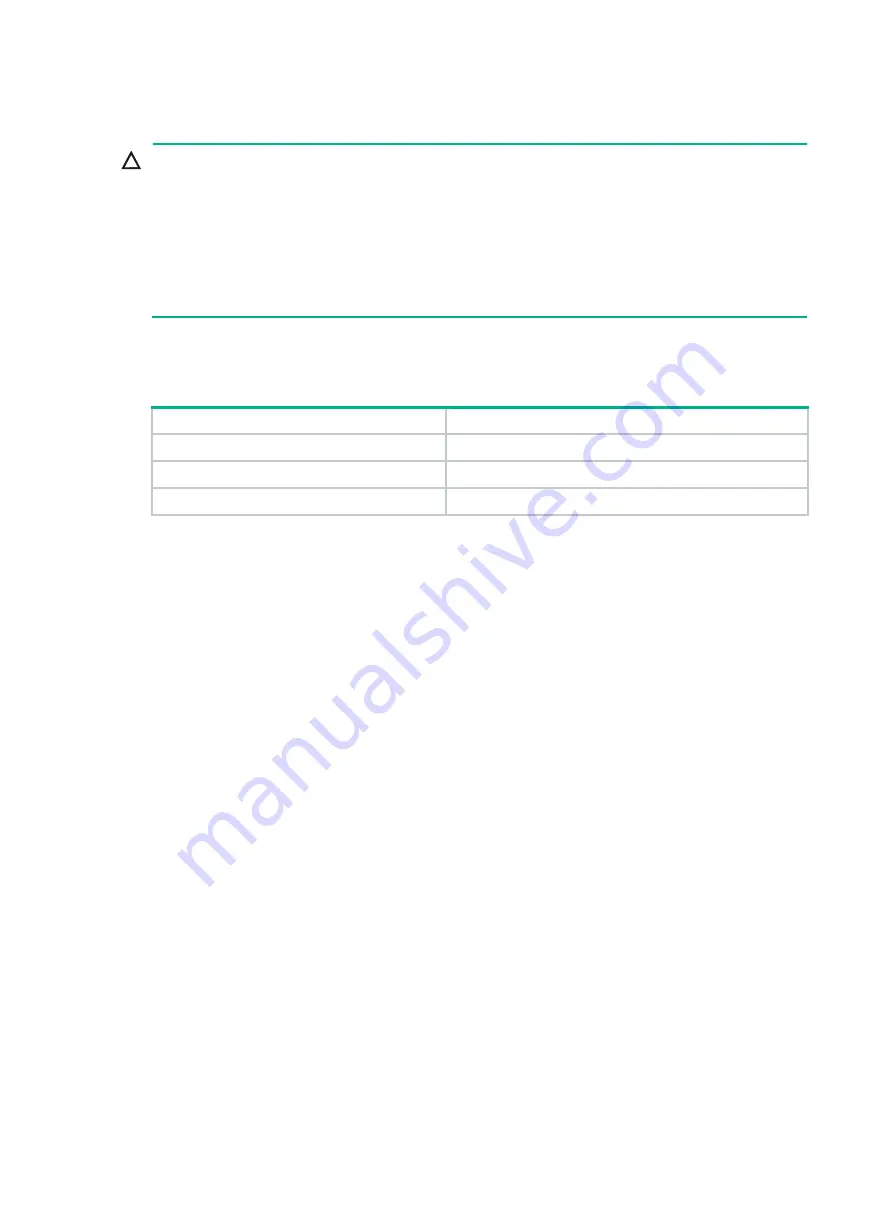
2-20
Powering the AP by using a power injector
CAUTION:
Follow these restrictions and guidelines for powering the AP by using a power injector:
•
Make sure the AP is installed correctly before powering on the AP.
•
Place the power injector stable in a well-ventilated location near the switch or access controller.
Do not suspend the power injector in the air or place it on another device.
•
If multiple power injectors are installed in one equipment room or low voltage room, use one
power strip for all these injectors and lead in the power strip from the spare air switch of the AC
power distribution box.
You can supply power to the AP by using a dual-port power injector. Use a power injector that meets
the requirements listed in
Table2-2 Power injector specifications
Item
Specification
Model
ADP060-55V-PoE-GL
Input
100 V to 240 V @ 1.5 A
Output
55 V @ 1100 mA
The power injector connection is different depending on whether a copper cable or optical fiber is
used to connect the AP to the uplink network.
Using a copper cable for uplink network connection
To use a power injector to power the AP, the switch or AC to which the power injector connects does
not need to be PoE-capable.
The PoE1 port on the PoE injector is connected to the uplink network through the LAN1 port, and
PoE2 through LAN2.
To power the AP by using a power injector:
1.
Connect the PoE1 port on the injector to the 5GE/POE++ port of the AP.
2.
Connect the LAN1 port on the injector to a switch or access controller.
3.
Connect the power injector and the Ethernet switch or AC to AC power sources.
Содержание WA6528X-E
Страница 7: ...ii...













































