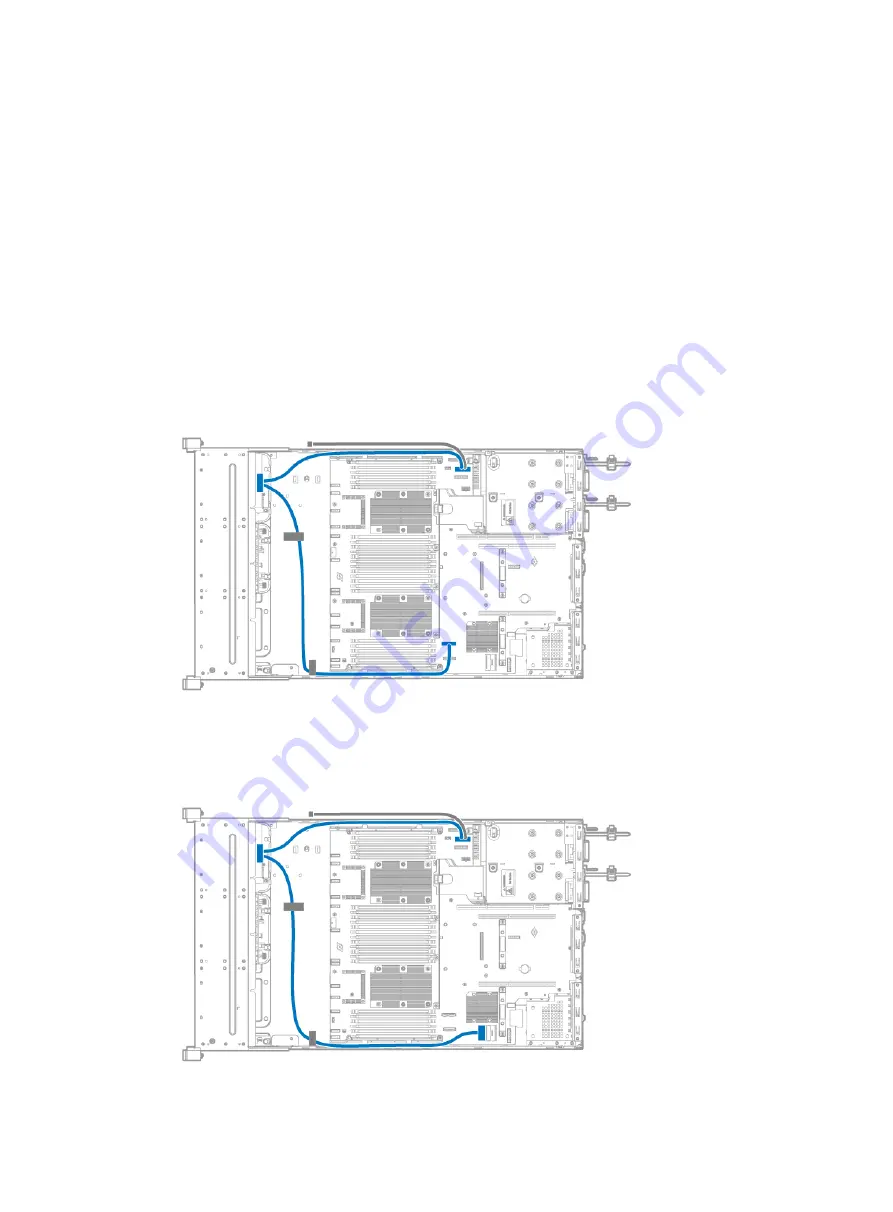
190
Connecting the SATA M.2 SSD cable
Connecting the front SATA M.2 SSD cable
If you install SATA M.2 SSDs at the server front, connect the front SATA M.2 SSD cable.
The SATA M.2 SSD cabling method depends on the number of SATA M.2 SSDs to be installed.
•
If you are installing only one SATA M.2 SSD, connect the cable as shown in
•
If you are installing two SATA M.2 SSDs, connect the cable as shown in
.
The front SATA M.2 SSD cable can transmit power to the drive backplane. For a 16SFF SAS/SATA
drive configuration or an 8SFF SAS/SATA+8SFF NVMe drive configuration, first disconnect the
power cord from the drive backplane of drive cage bay 3. Then, connect the gray cable to the power
connector on the drive backplane of drive cage bay 3.
Figure 247 Connecting the front SATA M.2 SSD cable (one SATA M.2 SSD)
Figure 248 Connecting the front SATA M.2 SSD cable (two SATA M.2 SSDs)






























