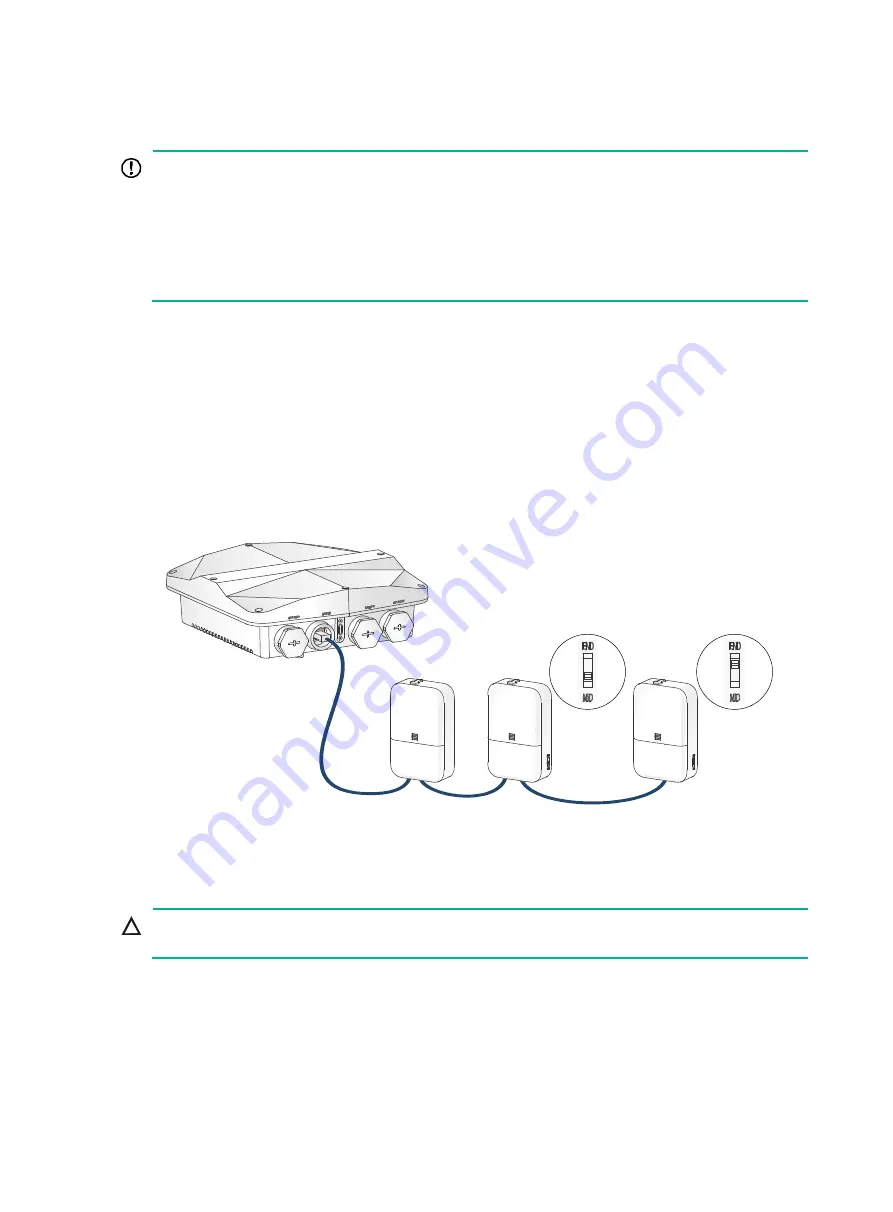
14
Connecting IoT access units
IMPORTANT:
•
To connect an access unit to the AP, you can use a straight-through or crossover Ethernet cable.
To connect two access units, you can only use a straight-through Ethernet cable.
•
The distances between the first access unit and the AP and between the first and last access
units must not exceed 100 m (328.08 ft).
•
When the AP has IoT access units connected to it, supply power to the AP by using a power
injector, which can satisfy the maximum power requirement of the AP.
You can connect one or multiple IoT access units to the AP, as shown in
. The first
IoT
access unit must be a master IoT access unit (T300M-X or T310M) and other IoT access units must
be extender IoT access units (T300-X or T310).
To connect IoT access units:
1.
Connect the IoT port on the master IoT access unit to the IoT port of the AP.
2.
Connect the OUT port on the IoT access unit to the IN port on another IoT access unit.
3.
Use a flat-head screwdriver to push the slide button on each extender IoT access unit except
the last one to the MID side, and push the slide button on the last access unit to the END side.
Figure 18 Connecting IoT access units to the AP
Connecting the AP to the power source
CAUTION:
Make sure the installation of the AP is complete before powering on the AP.
You can supply power to the AP by using a power injector or through PoE. As a best practice, use a
power injector to power the AP. When the AP has IoT access units connected to it, PoE cannot
satisfy the maximum power requirements of the AP.


























