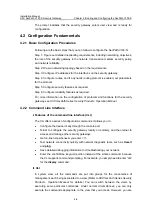Installation Manual
H3C SecPath V100-S Security Gateway
Chapter 5 Software Maintenance
5-8
Caution:
z
The upgrade should be performed through the WAN interface on the security
gateway.
z
The field “IP address of the server: [192.168.1.10]” must be set to the IP address of
the TFTP server connected to the Ethernet interface on the security gateway.
z
You are recommended to configure the IP address of the TFTP server network
interface and that of the WAN interface on the security gateway into the same
network segment.
Step 3: After you input the last parameter value, the system displays the following
message and returns to the Net Port Download Menu:
Saving config, please wait...OK!
Net Port Download Menu:
1: Change Net Parameter
2: Download From Net
3: Exit to Main Menu
Enter your choice(1-3): 2
3) Download application program using TFTP
Select <2> to download the application program through TFTP. The system displays
the following message:
Starting the TFTP download...
..........................................................................
.......................
TFTP download completed...
File length = [03598640]
Writing program code to FLASH...
Please wait,it needs a long time .Please wait...
########################################################
Writing FLASH Success.
Press <ENTER> key to reboot the system .
The downloading is successful. Press <Enter> to reboot the system.
5.5 Uploading/Downloading Application/File Using FTP
The SecPath V100-S offers FTP Server function, which provides you another way of
updating configuration files, and upgrading application and Boot ROM program. Any
FTP client, local or remote, only needs to connect to the security gateway. When you