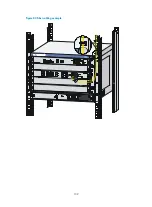110
Index
A C D E F G I L M N O P R S T V
A
Accessories,
Application file missing errors,
Arranging slots,
C
Cable management requirements,
Cabling examples,
Chassis views,
Checklist before installation,
Configuration system failures,
Confirming installation preparations,
Connecting a power cord,
Connecting interface cables,
Connecting the AC power supply to a power strip with
lightning protection,
Cooling system failures,
D
Displaying CPU usage statistics,
Displaying detailed information about cards,
Displaying information about the CF card,
Displaying memory usage statistics,
Displaying power module information,
Displaying running status data,
Displaying software and hardware version
information,
Displaying the electrical label data,
Displaying the operating states of fans,
E
Ethernet twisted pair cable,
Examining the installation site,
Examples,
F
Fan failures,
Fan tray,
Fan tray LEDs,
G
General cabling requirements,
Grounding the firewall,
I
Installation tools (user-supplied),
Installing a CF card,
Installing a fan tray,
Installing a lightning protector for a network port,
Installing a power module,
Installing an air filter,
Installing an interface module,
Installing an MPU,
Installing and removing a filler panel,
Installing the firewall in a 19-inch rack,
Interface module LEDs,
Interface modules,
L
Lightning protector for a network port (optional),
Logging in to the CLI by using Telnet,
Logging in to the CLI through the AUX port,
Logging in to the CLI through the console port,
Logging in to the Web interface,
M
Main processing unit,
Содержание SecPath F5000-A5
Страница 119: ...109 Figure 83 Fiber cabling example...