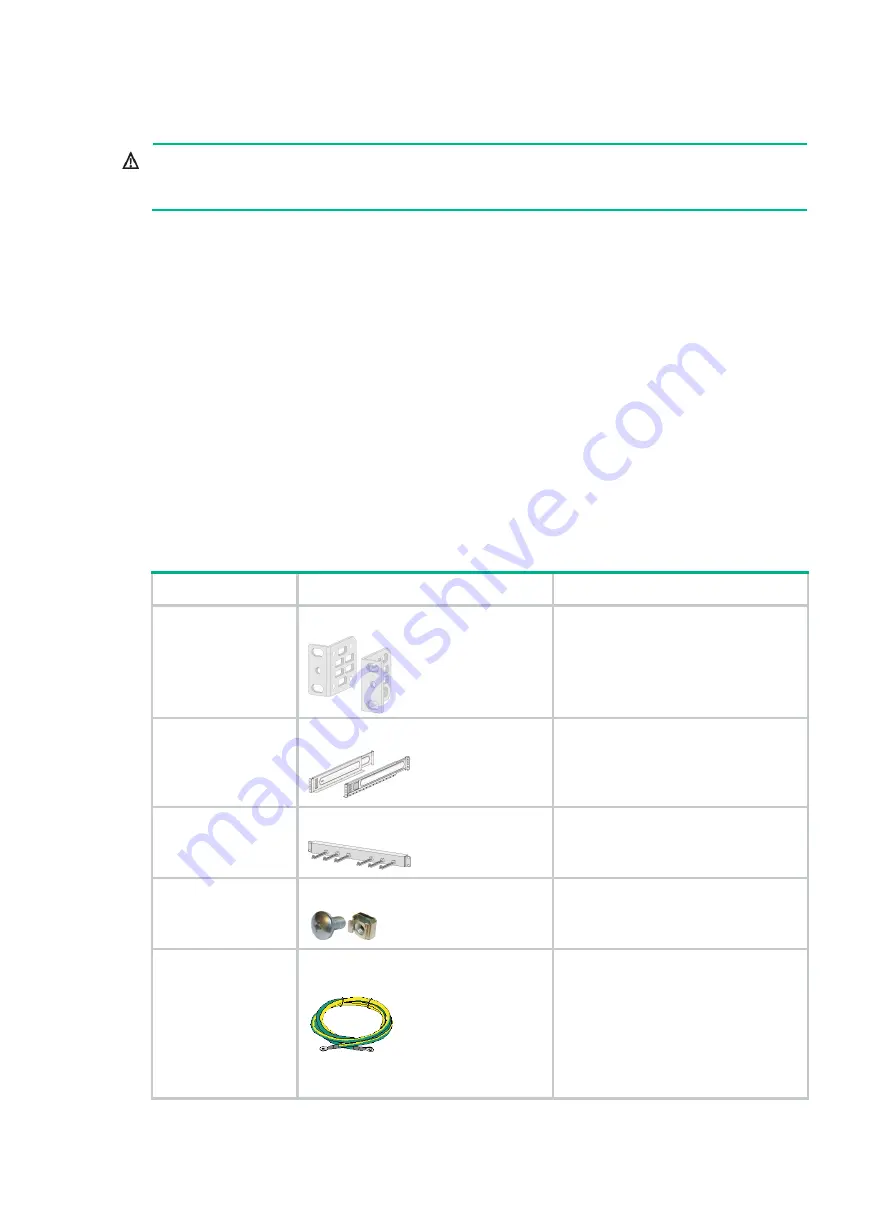
4
Laser safety
WARNING!
Disconnected optical fibers or transceiver modules might emit invisible laser light. Do not stare into
beams or view directly with optical instruments when the switch is operating.
The switch is a Class 1M laser device.
Installation tools
No installation tools are provided with the switch. Prepare the following tools yourself:
•
Phillips screwdriver.
•
ESD wrist strap.
•
Marker.
Installation accessories
Before installation, make sure you have all the required installation accessories. If an accessory is
damaged or lost, use its BOM code to purchase a new one. You can find the BOM codes for the
accessories in
Table1-3 Installation accessories
BOM code
Description
Quantity
0223A1B0
Mounting brackets
1 kit (provided). The mounting bracket
with a round hole in the narrow flange
supports hanging a fixed asset tag.
0231A2VL
Bottom support rails
1 kit. You must purchase bottom support
rails for rack-mounting the switch.
0231ACWW
Cable management frame
1 or 2 (optional)
N/A
M6 screw and cage nut
As required (user supplied)
0404A1RB
(single-hole
grounding lug) or
0404A162 (two-hole
grounding lug)
Grounding cable with a single-hole
grounding lug
Grounding cable with a two-hole
grounding lug
1 (provided)
Содержание S9820-8C-SAN
Страница 37: ...3 30...












































