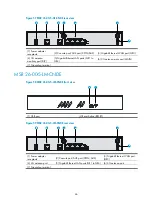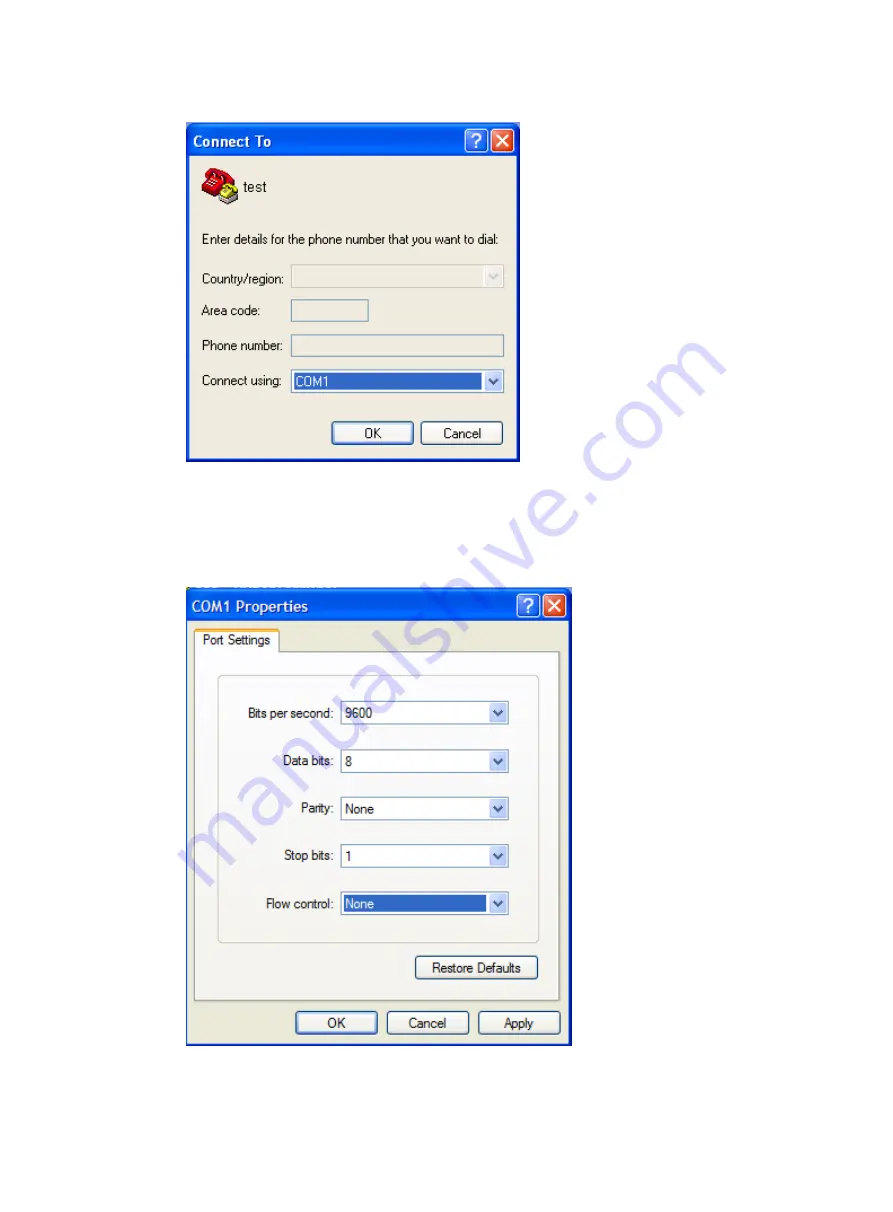
32
Figure 40
Setting the serial port used by the HyperTerminal connection
3.
Set
Bits per second
to
9600
,
Data bits
to
8
,
Parity
to
None
,
Stop bits
to
1
, and
Flow control
to
None
,
and click
OK
.
4.
To restore the default settings, click
Restore
Defaults
.
Figure 41
Setting the serial port parameters
5.
Select
File
>
Properties
in the HyperTerminal window.
Содержание MSR 26-00-10
Страница 16: ...9 Figure 2 Installation flow ...