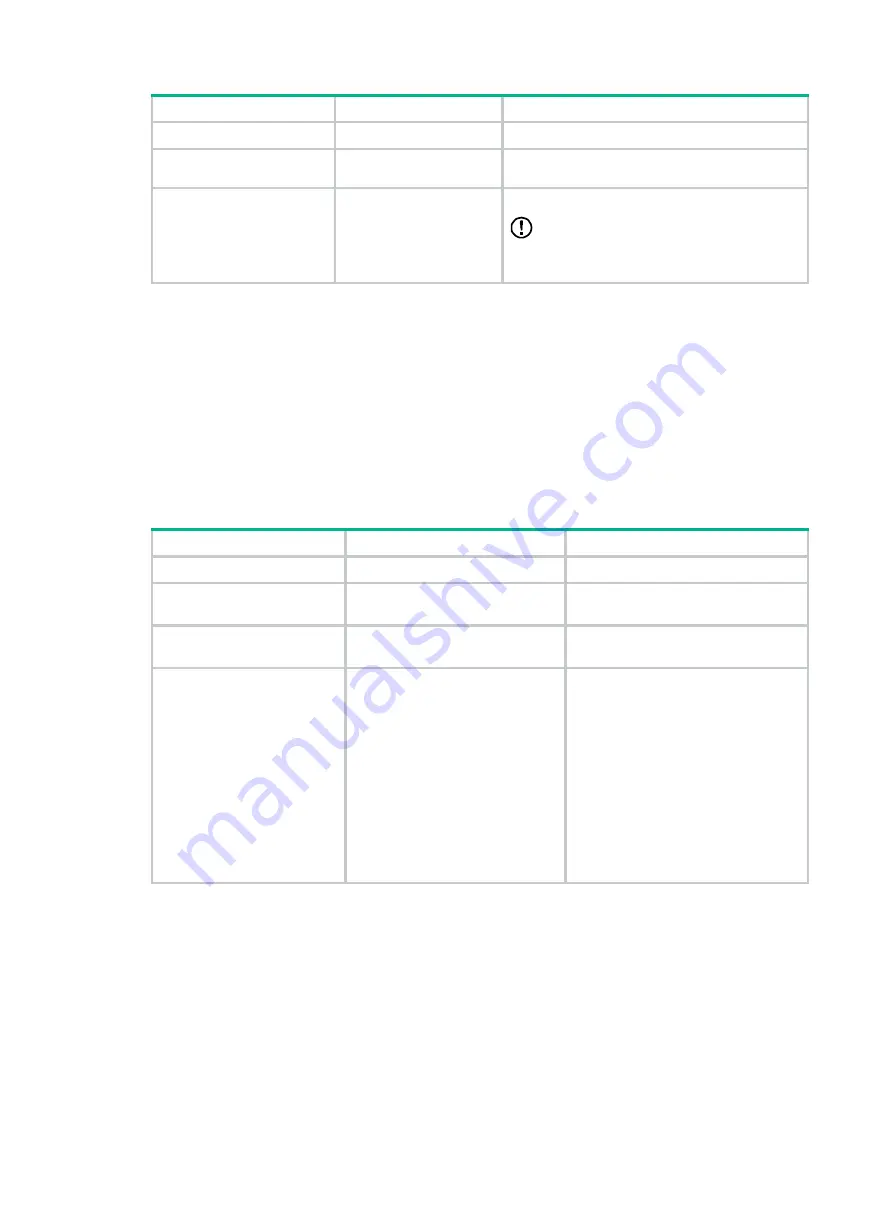
20
Step Command
Remarks
1.
Enter system view.
system-view
N/A
2.
Enter EVI IS-IS
process view.
evi-isis process-id
N/A
3.
Create an EVI IS-IS
virtual system.
virtual-system systemid
By default, no EVI IS-IS virtual systems exist.
IMPORTANT:
The virtual system ID must be unique in the EVI
network.
Enabling EVI ARP flood suppression
Use ARP flood suppression to reduce ARP request broadcasts.
Set the MAC aging timer to a higher value than the aging timer for dynamic ARP entries. This setting
prevents the traffic blackhole that occurs when a MAC address entry ages out before its ARP flood
suppression entry ages out.
To set the MAC aging timer, use the
mac-address timer
command. To display the aging timer of
dynamic ARP entries, use the
display arp timer aging
command.
To enable EVI ARP flood suppression:
Step Command
Remarks
1.
Enter system view.
system-view
N/A
2.
Enter EVI tunnel
interface view.
interface tunnel number
[
mode
evi
]
N/A
3.
Enable EVI ARP flood
suppression.
evi arp-suppression enable
By default, EVI ARP flood
suppression is disabled.
4.
(Optional.) Display EVI
ARP flood suppression
entries.
•
In standalone mode:
display evi
arp-suppression interface
tunnel interface-number
[
vlan vlan-id
] [
slot
slot-number
] [
count
]
•
In IRF mode:
display evi
arp-suppression interface
tunnel interface-number
[
vlan vlan-id
] [
chassis
chassis-number slot
slot-number
] [
count
]
The
display
commands are available
in any view.
Enabling EVI flooding for all destination-unknown
frames
By default, the device floods unknown unicast and multicast frames only to internal interfaces. EVI
flooding enables the device to flood all destination-unknown frames to an EVI tunnel interface.
To enable EVI flooding for all destination-unknown frames:






























