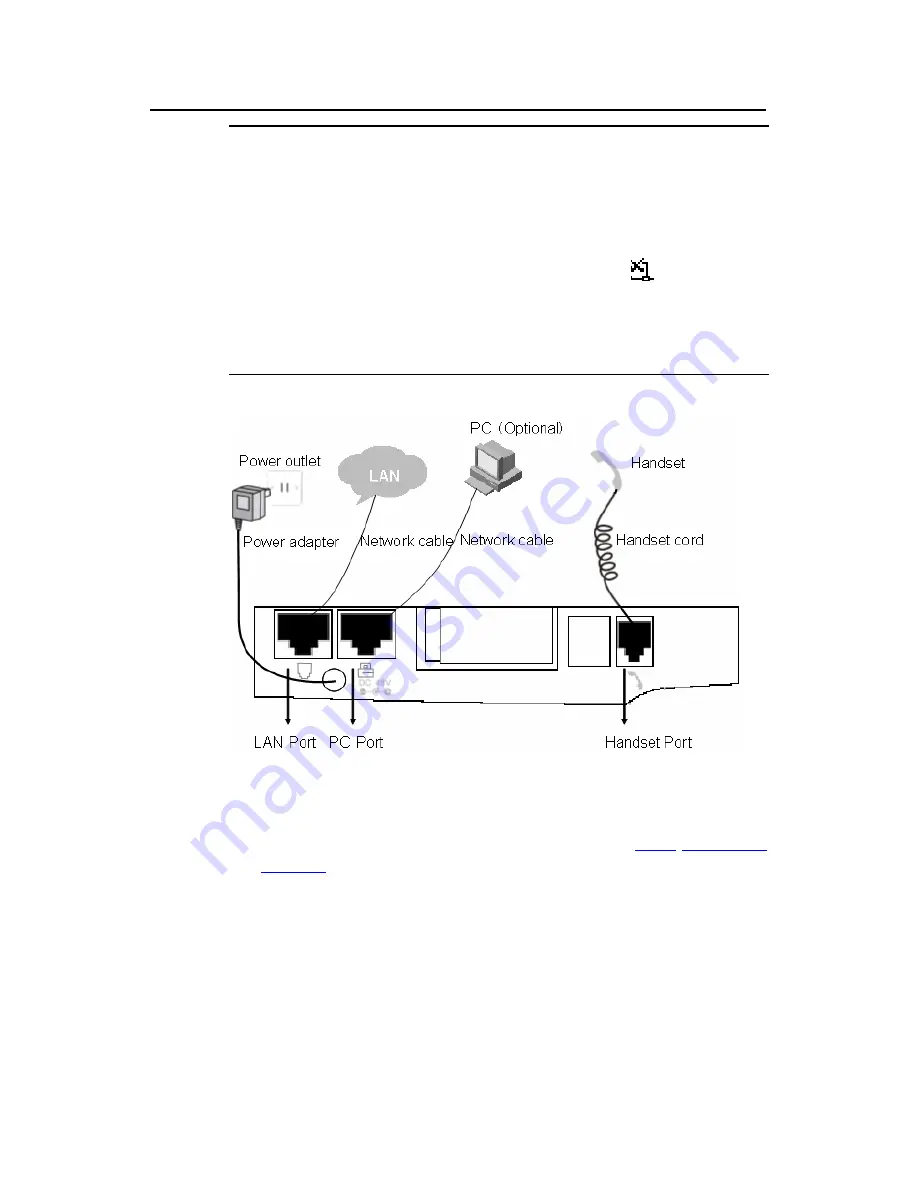
User Manual
Aolynk EP302 IP Phone
2 Installation and Initial Setup
8
Note:
z
The LAN port of the EP302 supports PoE. So the EP302 can be powered through
the Ethernet without the need of an external power source, provided that the
device connected to the EP302 LAN port is PoE-capable.
z
The PC port does not support PoE. So it is recommended to connect the LAN port
of the EP302 to your LAN. If the LAN port is not used, the “
” icon appears on
the upper left corner of your phone’s LCD panel.
z
Both the PC port and the LAN port on the EP302 are auto-sensing. So, you can
use either straight-through cables or crossover cables for connection.
Figure 2-5
Cable connections
4) If needed, you can place your EP302 at an angle by adjusting the footstand on
the phone back. For detailed information, refer to section
2.3.5
“
Adjusting the
Footstand
“.
2.3.3 Attaching the Handset Cord
To attach the handset cord to a groove on the bottom of the phone base, proceed as
follows.
















































