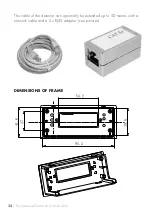|
25
Temperature Switch TSM 125
6. MENU
6.1 FOR DEVICES WITH FIRMWARE V1.00
(until mid 2016)
Pressing the button
SET
will change the input menu as follows:
MENU STEP N1 – SWITCH ON
E 23
In this menu you can enter a temperature at which a connected device is to be
switched on (e.g. 23°C). Press button
OK
. The value can now be changed with
the buttons
pq
. The selection is confirmed by pressing the button
SET
and the
device will move to the next menu.
MENU STEP N2 – SWITCH OFF
A 21
In this menu you can enter a temperature at which a connected device is to be
switched off (e.g. 21°C). Press button
OK
. The value then can now be changed
with the buttons
pq
. The selection is confirmed by pressing the button
SET
and
the device will move to the next menu.
MENU STEP N3 – HIGHEST MEASURED TEMPERATURE
H 23
Identified by the
H
. This step will show you the highest measured temperature
(e.g. 23°C). The value can be deleted by pressing
pq
. The selection is confir-
med by pressing
SET
and the display will switch to the next step.
MENU STEP N4 – LOWEST MEASURED TEMPERATURE
L-12
Identified by the
L
. This step will show you the lowest measured temperature
(e.g. –12°C). The value can be deleted by pressing
pq
. The selection is confir-
med by pressing
SET
and the display will return to monitor mode.