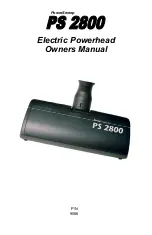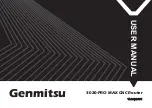Maintenance and Care
WARNING!!! Disconnect electrical supply before servicing or cleaning
the unit. Failure to do so could result in electrical shock or personal
injury from cleaner suddenly starting. Always follow all safety
precautions specified when caring for your PS2800.
Cleaning the brush roller
Insert the points of a pair of scissors into the brush roller slot. Move
the scissors to catch the threads and hairs in the scissors.
Cut the threads or hair and remove them manually or use a small
pair of pliers.
Clearing an Obstuction
Remove the wand from the PS2800 by depressing the button on
the neck and pulling the PS2800 and the wand apart.
Look into the neck and remove any visable debris.
Check the intake area of the nozzle and remove any visable debris.
General Operation
The PS2800 will automatically start with the vacuum is turned on.
To achieve the best results when cleaning carpet, slowly pass the
PS2800 back and forth over the area to be cleaned.
To clean hard surfaces simply move the PS2800 over the area to
be cleaned with the PS2800 on or off.
It is best to avoid cleaning carpet fringes. When it is unavoidable,
place the PS2800 over the carpet and pull it over the fringe onto the
floor.
CAUTION:
Do NOT leave the PS2800 running in one spot in the up-
right position for any length of time. Damage to carpet may occur.
The PS2800 is equipped with an auto shut-off safety device. Should
the brush become blocked, unable to rotate and overheat, the device
will cut power to the PS2800. Follow these steps should your PS2800
auto shut-off trip.
Turn off the vacuum and disconnect the power supply cord.
Remove the object that is preventing the brush from rotating.
Allow sufficient time for the auto shut-off device to cool, usually 30-
60 seconds.
Power must be cut to the PS2800 for the auto shut-off device to
reset itself.
Reconnect the nozzle.