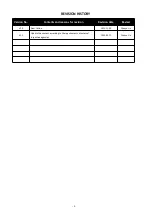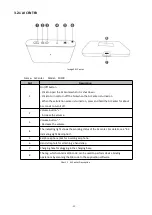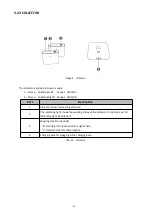- 11 -
3.2.1 AI CENTER
Image 3 AI Center
Name
:
AI Center
Model
:
PU100
Part
Description
1
On/Off button
- Click to open the AI Center when it is shut down.
- Click to turn on/turn off the hint when the AI Center is turned on
- When the calculation center is turned on, press and hold the AI Center for about
3 seconds to turn it off.
2
Volume button "+"
- Increase the volume.
3
Volume button"-"
- Decrease the volume .
4
The indicating light shows the working status of the AI center. For details, see "4.3
Indicating Light Description".
5
Earphone phone jack for inserting earphone.
6
Hand strap hole for attaching a hand strap.
7
Charging hole for plugging in the charging base.
8
The tag, which contains a QR code, can be used to perform device binding
operations by scanning the QR code to the application software.
Chart 2 AI Center Description