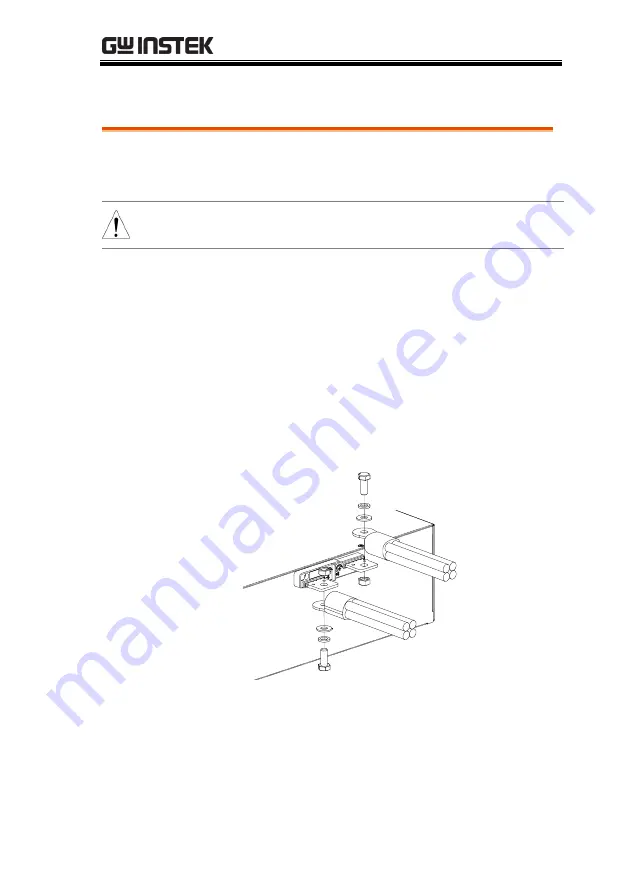
GETTING STARTED
35
Using the Rear Panel Input Terminals
Description
The rear panel input terminals accept up to M8-
sized crimped terminals. The rear terminals come
with a load input terminal cover for safety.
Caution
The front panel input terminals on the PEL-3000(H)
are physically connected to the rear panel terminals.
Steps
1.
Turn the power off from the rear panel or put
the unit into standby mode.
2.
Turn the power off from the DUT.
3.
Connect the load wires to the input terminals:
Connect the positive (+) input terminal on the
load generator to the high potential output of
the DUT.
Connect the negative (-) input terminal to the
low potential output of the DUT.
+ potential
- potential
Содержание PEL-3000 Series
Страница 1: ...DC Electronic Load PEL 3000 H Series USER MANUAL VERSION 2 00 ISO 9001 CERTIFIED MANUFACTURER ...
Страница 24: ...PEL 3000 H User Manual 22 PEL 3111H PEL 3211 Booster Pack PEL 3211H Booster Pack ...
Страница 29: ...GETTING STARTED 27 GRA 413 JIS standard 149 532 5 482 6 GRA 414 E EIA standard 132 382 5 477 6 ...
Страница 41: ...GETTING STARTED 39 Fasteners 2 ...
Страница 207: ...REMOTE CONTROL 205 6 7 8 9 The function check is complete ...
Страница 209: ...FAQ 207 For more information contact your local dealer or GWInstek at www gwinstek com marketing goodwill com ...
Страница 229: ...APPENDIX 227 Operating Area PEL 3021 ...
Страница 230: ...PEL 3000 H User Manual 228 PEL 3041 ...
Страница 231: ...APPENDIX 229 PEL 3111 ...
Страница 232: ...PEL 3000 H User Manual 230 PEL 3211 Booster Pack PEL 3021H ...
Страница 233: ...APPENDIX 231 PEL 3041H ...
Страница 234: ...PEL 3000 H User Manual 232 PEL 3111H PEL 3211H Booster Pack ...
Страница 235: ...APPENDIX 233 ...
















































