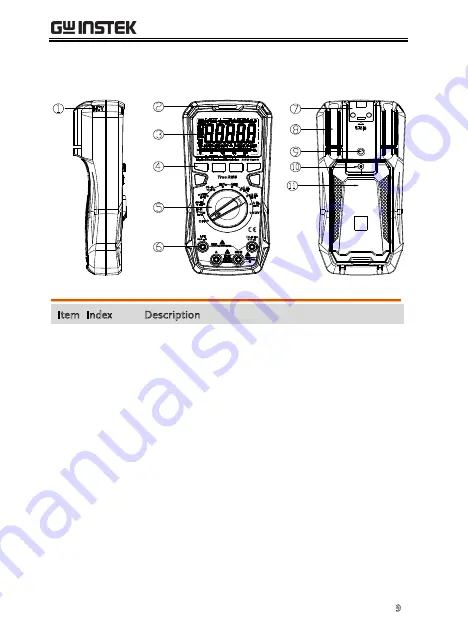Отзывы:
Нет отзывов
Похожие инструкции для GDM-533

DMR-2400
Бренд: Circuit-test Страницы: 14

6688H
Бренд: Delton Страницы: 2

cm-100
Бренд: Clas Ohlson Страницы: 4

RC802-240B
Бренд: Raisecom Страницы: 14

AMX32FE
Бренд: arcutroni Страницы: 58

SkyWay-EB series
Бренд: Solectek Страницы: 10

72-2600
Бренд: Tenma Страницы: 8

BENNING MM 6
Бренд: PEWA Страницы: 66

IMX-N840
Бренд: Pantron Страницы: 12

DT-985
Бренд: Jensen Страницы: 14

25404
Бренд: Maxwell Digital Multimeters Страницы: 6

25103
Бренд: Maxwell Digital Multimeters Страницы: 8

25303
Бренд: Maxwell Digital Multimeters Страницы: 20

25304
Бренд: Maxwell Digital Multimeters Страницы: 24

Solarcheck DT-36T
Бренд: Bachler Страницы: 8

XPro
Бренд: XFtp Страницы: 44

Hotwire 8799
Бренд: Paradyne Страницы: 154

MT22
Бренд: Major tech Страницы: 16