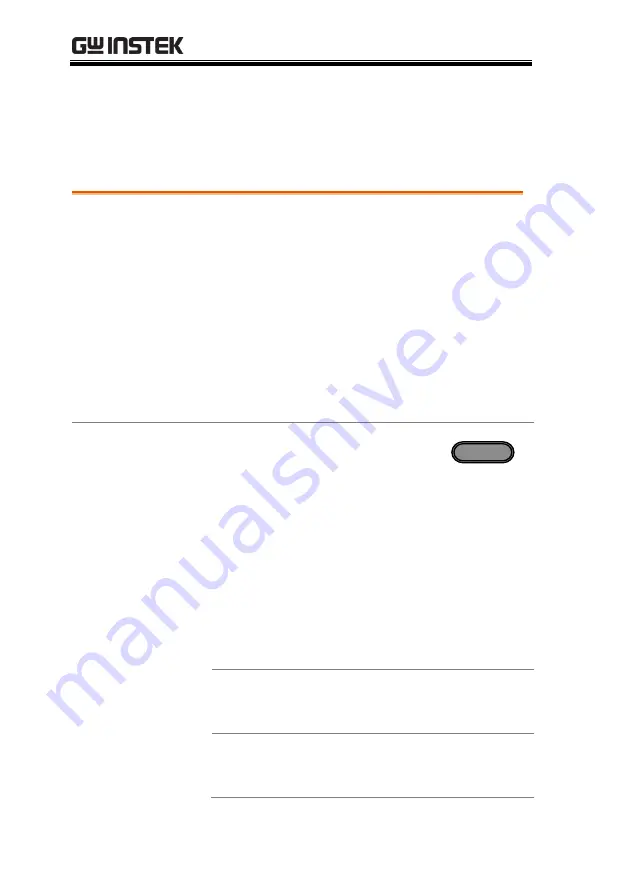
APS-7000 Series User Manual
66
Manage Test Settings
Test settings can be easily saved to or from a USB flash drive using
the Save/Recall Files utility in the Menu system. Files can also be
deleted from local memory using the utility.
File Format
When files are saved to USB they are saved in
the following format:
testX.sim, where X is the memory number
0 ~ 9 (TEST0 ~ TEST9). The files are saved to
USB:/gw.
When files are recalled from USB, files must be
recalled from the same memory number. For
example, the file test0.sim can only be recalled
to memory number TEST0. The files can only be
recalled from the USB:/gw directory.
Steps
1.
Press the
Menu
key. The Menu
settings will appear on the display.
Menu
2.
Use the scroll wheel to go to item 10,
Save/Recall
Files
and press
Enter
.
3.
Go to the
Type
setting using the scroll wheel
and press
Enter
. Select
TEST
and press
Enter
to
confirm.
4.
Go to the
Action
setting and choose the file
operation and then press
Enter
.
MEM
USB
Saves the selected test memory
from the local memory to a USB
flash drive.
MEM
USB
Loads the test memory from a
USB flash drive to the selected
local memory.






























