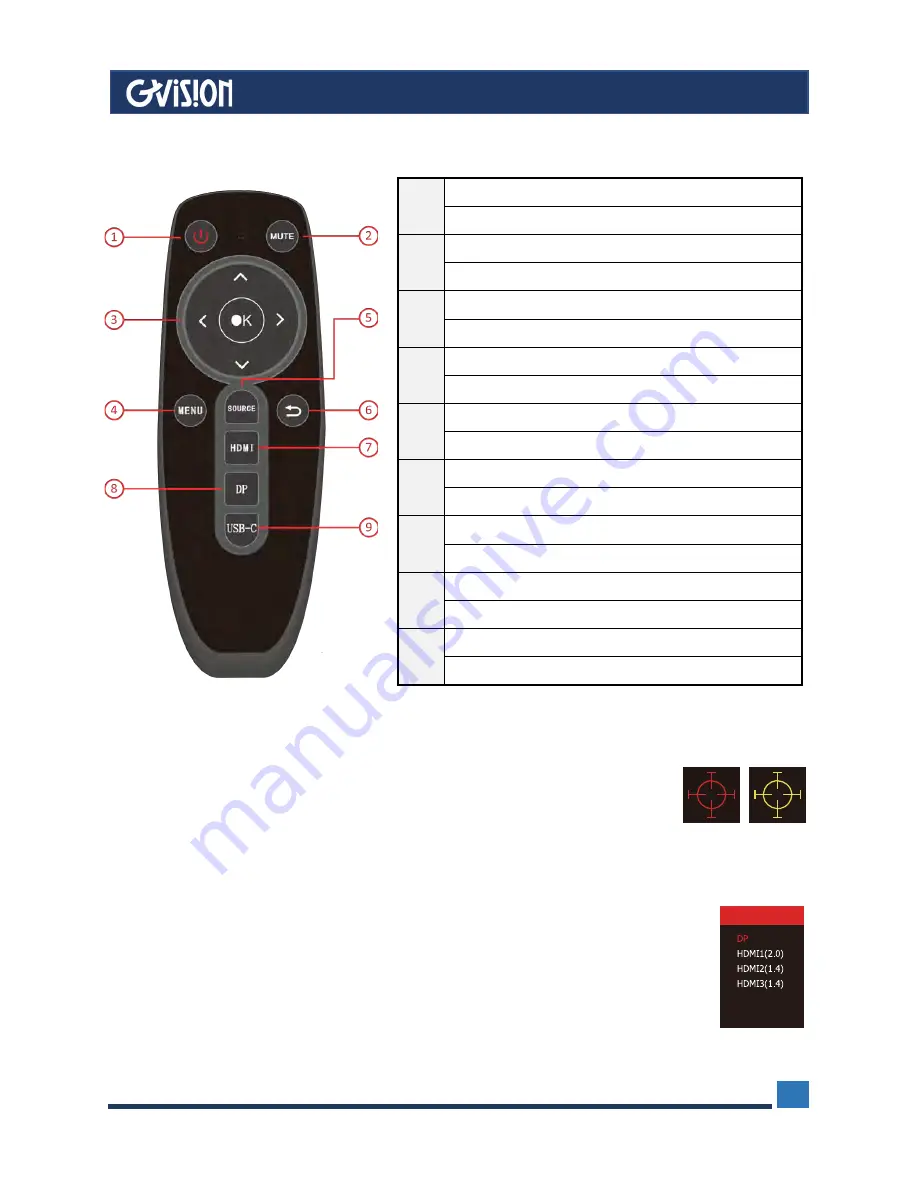
WWW.GVISION-USA.COM
30398 Esperanza, Rancho Santa Margarita CA 92688 / Tel. 949-586-3338 / Fax. 949-272-4594 / Email. [email protected]
6
1
Power button
Press to enter or exit the standby mode.
2
Mute button
Press to turn on or off the audio output.
3
OK button
Press to confirm selection in the setup menu.
4
Menu button
Press to enter or exit the setup menu.
5
Source button
Press to enter or exit the interface menu.
6
Return button
Press this key to return the menu.
7
HDMI button
Press to enter HDMI mode.
8
DP button
Press to enter DP mode.
9
USB-C
Press to enter USB-C mode.
1.3 Remote Control
1.4 Select Input Source
1. Activate the Signal Input Selection menu.
Use ◄and►
to navigate and M
to select the source.
2. Activate the Line of Sight feature. Further press to cycle between the colors
or t urn off.
3. Activate the ECO Mode feature. Press to cycle through the presets.
Initial Set-Up
1. Press the POWER button on the monitor or to turn it on.
2. Connect the relevant cable to the corresponding input on the monitor. The source
will be automatically detected.
3. To change between inputs, press the “Source” button to enter the source menu.
Use the “◄”and“►” buttons to choose the input source between Auto Select,
Type-C, DP, HDMI1 and HDMI2.



































