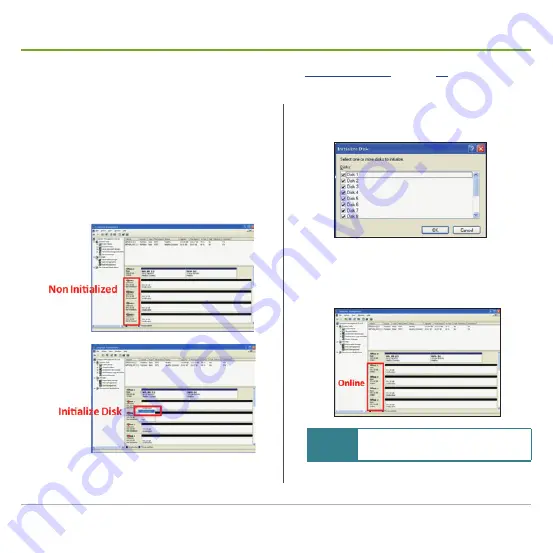
Mobile NVR M1142 Quick Start Guide
35
Initialize HDDs
After you have set up the operating system as described in
, proceed to
initialize the hard disk drive(s). Follow the guide below to get the job done.
5. Select the HDD(s) to initialize. Then click
the
OK
button.
When the initialization is through, the
selected HDDs will display “Online”
status.
Note
For HDD size greater than 2TB, select GPT
instead of MBR for initialization.
1. In Windows®, right-click the
Computer
icon
on the desktop.
2. Click
Manage
.
3. Click the
Storage
plus sign (+) to drop
down the list. Then click
Disk Management
from the drop-downs.
4. Right-click on a “Non Initialized” HDDs and
then click
Initialize Disk
.
Содержание M1142
Страница 1: ...GVD Mobile NVR M1142 Quick Start Guide...
Страница 2: ......
Страница 6: ...Mobile NVR M1142 Quick Start Guide iv...
Страница 60: ...Genius Vision Digital sales gvdigital com www gvdigital com support gvdigital com June 2016...






























