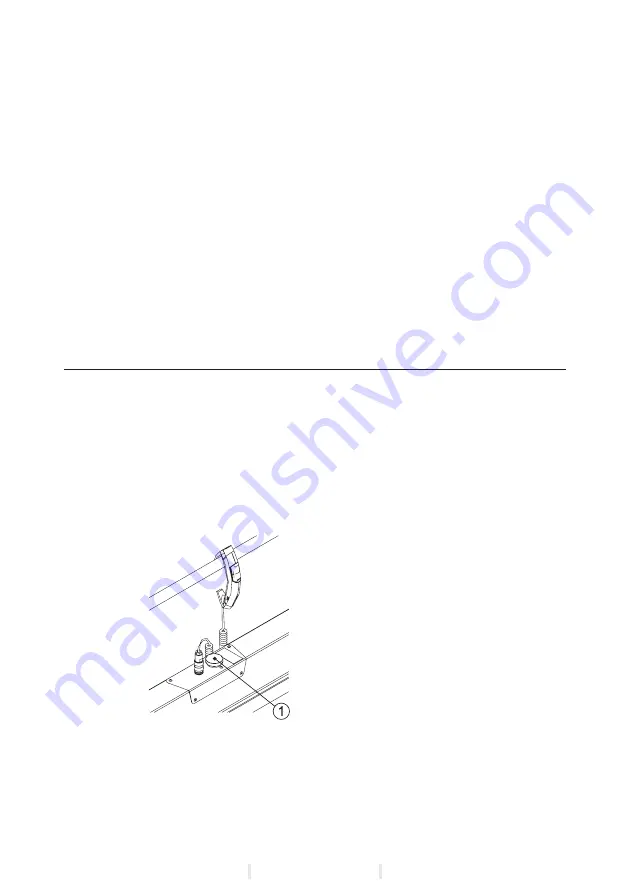
34
35
Raising the lifting platform from the lower level
1. When the platform is at the lower level and the access ramp has been low-
ered to that level, the wheelchair user can drive onto the platform without
hindrance.
2. Activate the hand control by pressing »1« to raise the access ramp which
functions as a guard against rolling off. Button »1« remains active as long as
it is held down.
3. Once the access ramp is completely raised, continue to press »1« which will
raise the platform.
4. Once the lifting platform is at the correct level it stops automatically, and the
user can exit.
Lowering the lifting platform from the upper level
1. The wheelchair user drives onto the lifting platform.
2. Activate the hand control by pressing »2« to lower the lifting platform. Button
»2« remains active as long as it is held down.
3. Once the lifting platform has reached the lower level, continuing to press »2«
will lower the access ramp, and the user can drive off the lifting platform.
2.03
Safety Functions
Important!
Consideration should be given to an emergency summoning system. In case
of emergency, one or more persons should be appointed to be responsible for
helping with the correct use of the lifting platform. The person(s) responsible
should always be available in the event of an emergency.
It is recommended that users who are particularly dependent on the LP4 pur-
chase a battery backup – see under Accessories.
Description of emergency stop device
The emergency stop must only be used in the
event of an emergency. If the emergency stop is
used because of a dysfunction, the dealer must
be contacted before the LP4 is used again.
The emergency stop (1) is located in the center
of the safety edge. It stops all movement when
activated.
N.B.
Pull the emergency stop button, and press briefly twice on the hand con-
trol button to restart the LP4.
Содержание Stepless LP4
Страница 13: ...41 7 00 EC declaration of conformity ...
















