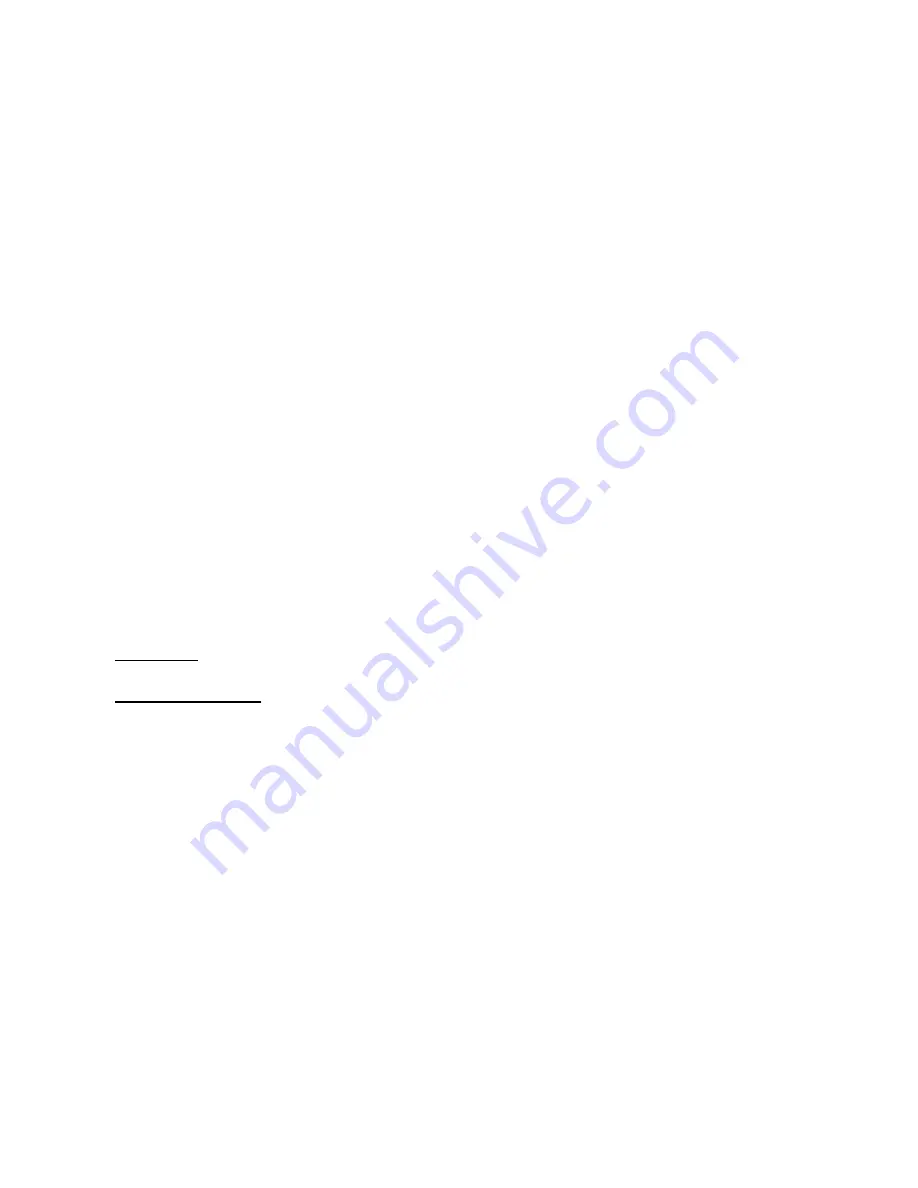
2/6
SAFETY NOTICE
•
Do not twist or pull on the cable.
•
Do not spill any liquid on the cable and/or connectors.
•
In the event of malfunction during use due to electrostatic emission, please exit the game and
unplug the device from your computer or your console. Resume normal game play by plugging the
device back in and restarting the game.
•
Do not touch or move the mini-sticks when connecting your gamepad (in order to avoid disrupting
the calibration process).
BATTERY INSTALLATION
Install three 1.5V batteries (LR03 / AAA type) in the battery compartment on the back of the gamepad
(14)
.
INSTALLATION ON PC
System requirements:
PC (Windows 98 SE, Me, 2000 or XP) equipped with USB port.
DRIVER INSTALLATION
The CD-ROM supplied with this product allows you to install your device’s Force Feedback drivers.
1.
Insert the installation CD-ROM into your CD-ROM drive. Follow the on-screen instructions to install
the Force Feedback drivers. Once installation is complete, click
Finish
and restart your computer.
2.
Once your computer has restarted, connect the USB connector
(10)
to one of your computer’s USB
ports, and then turn on your gamepad using the switch
(13)
. Windows 98/Me/2000/XP will
automatically detect the new device. (If you are connecting a USB device for the first time, Windows
may ask you to insert the Windows CD-ROM during the installation procedure in order to install the
required system files.)
3.
Driver installation:
Windows 98: the
Add New Hardware Wizard
will search for the appropriate drivers. Click
Next
.
Follow the on-screen instructions to complete the installation.
Windows Me/2000/XP: the drivers are installed automatically.
4.
Select
Start/All Programs/Thrustmaster/Force Feedback driver/Control Panel
.
The
Game Controllers
dialog box displays the gamepad’s name with
OK
status.
5.
In the
Control Panel
, click
Properties
to configure your gamepad:
•
Test device
: allows you to test and view the gamepad’s buttons, D-pad and axes for the 2 mini-
sticks.
•
Test forces
: allows you to test 8 vibration effects and configure vibration effect settings.
You are now ready to play!
INSTALLATION ON PS2
1.
Connect the receiver’s PS2 connector
(9)
to a game port on your console.
2.
Turn on your gamepad using the switch
(13)
.
3.
Turn on your console and launch the game.
You are now ready to play!






