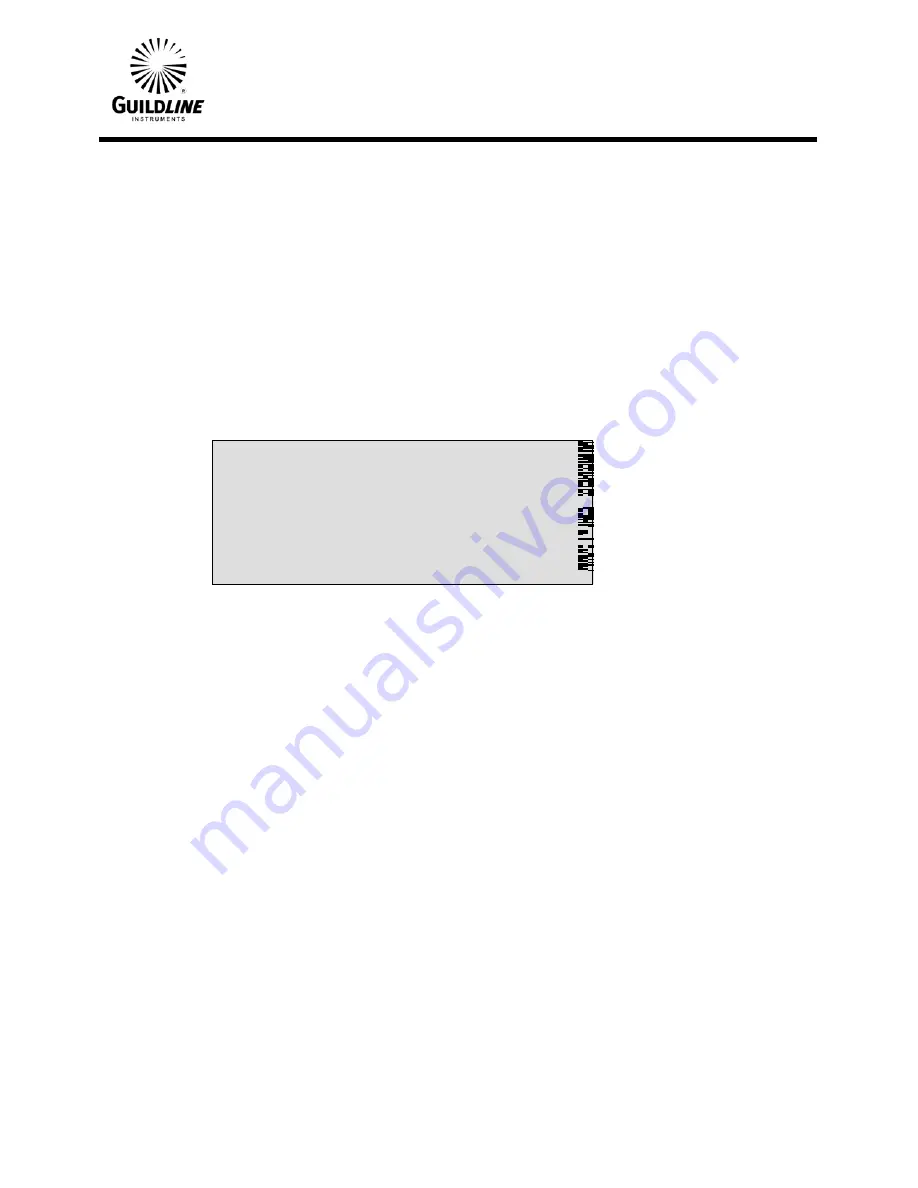
Section 3
08 November 2022
2 November, 2016
3-8
Function Key <Fn-1> ,<IPTS 68>, allows entry to the IPTS-68 measurement menu
and enables the IPTS-68 coefficients for the probe to be viewed and or edited.
Function Key <Fn-2> ,<ITS 90>, allows entry to the ITS-90 measurement menu and
enables the ITS-90 coefficients for the probe to be viewed and or edited.
Function Key <Fn-3> ,<IEC 751>, allows entry to the IEC-751 measurement menu
and enables the IEC-751 coefficients for the probe to be viewed and or edited.
Function Key <Fn-4> ,<Probe Set>, allows entry to the Probe set menu and enables
the test values for the probe to be viewed and or edited.
3.4.4.1.
<IPTS 68> MENU Fn-1 (Edit MAIN)
A:
B:
b4:
e4:
──────────┬──────────┬─────────┬──────────
Edit │Ok │ │
Press <Edit> and use arrow keys to move the highlight to the data line to be
changed. Modify data and press <Ok>.
When <Edit> is pressed the PASSWORD CHECK display menu is activated.
Before the selected coefficient can be changed the correct password must be entered.
If an incorrect password is entered, the error message "Invalid Password" will be
displayed and the edit session will be terminated.
Содержание 6622A Series
Страница 2: ......
Страница 3: ......
Страница 23: ...Section 3 08 November 2022 2 November 2016 3 14 Figure 3 4 Rear Panel Connections PRT SPRT...


























