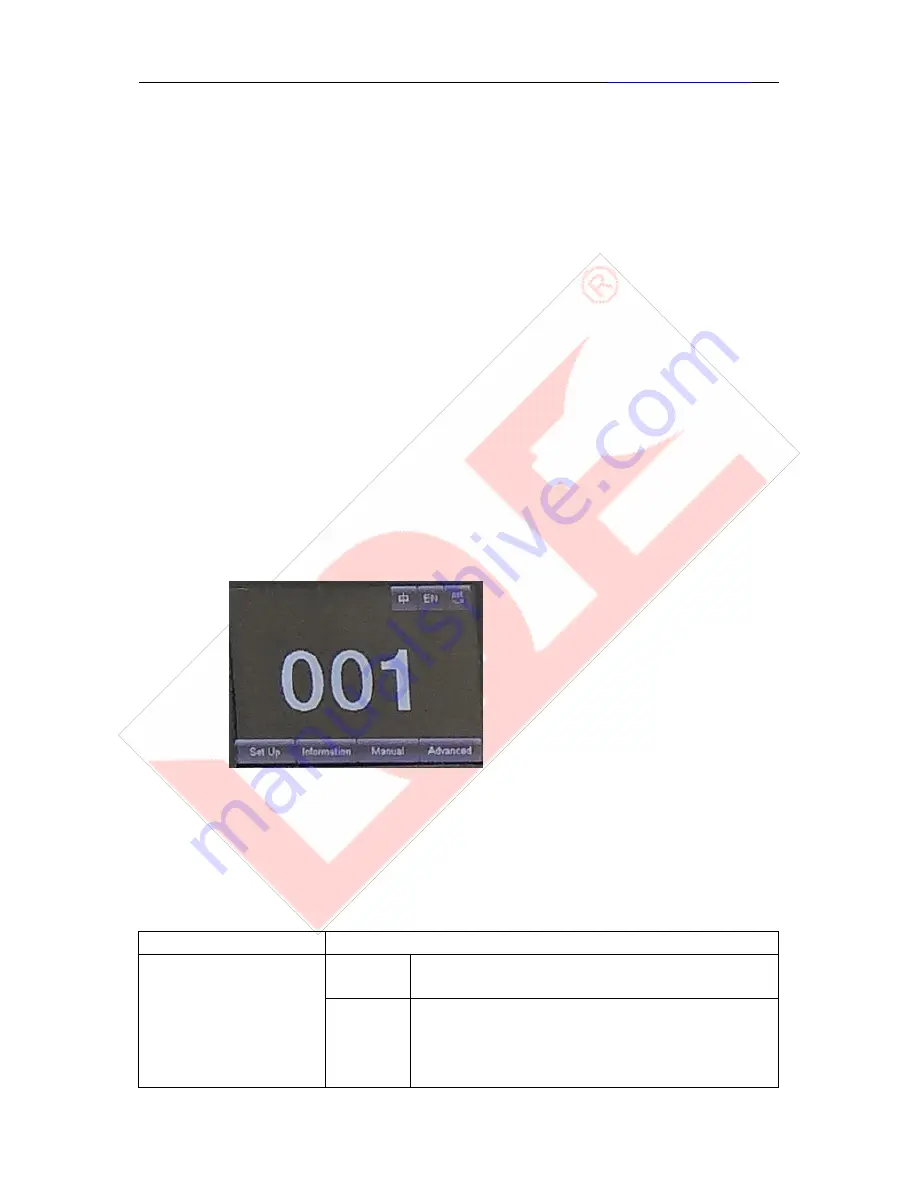
Guangzhou Yingfeng Lighting Equipment Co.,Ltd
www.yf-light.com
5
8、
Executive function and start editing, exit editor
Below take “modify DMX address code”as an example, tell the use of the button:
1. If the current is not the main interface, press the “LEFT”button(one or multiple) can come back to the
main interface.
2. In the main interface, press“UP”button of “DOWN”button and select the “set”button
3. Press “ENTER”button , come to the “setting”interface
4. In the “set”interface, press “UP”or”DOWN” button and select “DMX ADD”
5. Press “ENTER” button come to the editing state
6. Press “UP”or “DOWN” button to modify the DMX address code.
7. Press “ENTER”button quit the editing stage.
If use touch scree, the process is more convenient:
1. In the main interface touch the “set” button, come to the “setting”interface
2. The same to the up 4~7 step(can use both physical button and touch button), no more words.
9、
Interface introduction
9.1.
Main interface
The 3 buttons at top right corner are for language switching and screen rotation.
The function of the 4 buttons on the bottom row please see the following info.
9.2.
Interface Settings
Options
Illustration
Running Mode
DMX
Slave State
:
Receiving DMX signal from controller or
Master.
Auto
Master State
:
Auto run
,
and sending DMX signal to Slave.
Notice
:
If the bulb off,the light will not be on
automatically;if you need to observe the lighting
effects,please turn on the bulb light firstly,then enter the









