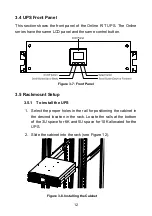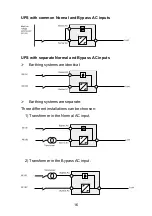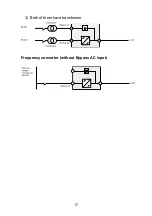25
UPS Status
A UPS status summary screen replaces the startup screen after the
UPS is powered on. The UPS status summary screen displays until
you press
to go to the first of the main menu selections.
The UPS status provides separate screens for the following
information:
Status summary, including mode and load
Notice or alarm status, if any are present
Battery status, including status and charge level
See Table 2 for examples of the UPS status summary screens. The
status icon in the middle of each status summary screen conveys
the UPS status or mode.
Basic operating modes include:
Normal mode
Battery mode
Bypass mode
Standby mode
Table2. Status Summary Screens
Status Summary Screen
Description
I nput
220
60
V
H Z
200V
0%
Out put
0
0
0
V
H Z
W
UPS Critical Failure:
The UPS is in Fault mode, The status
icon and background of the icon are
flashing.
I nput
0
0
V
H Z
200V
0%
Out put
0
0
0
V
H Z
W
Standby Mode:
When the UPS is turned off and remains
connected to utility power, the UPS is in
Standby mode and utility power supplies
the connected equipment. The UPS is not
supporting the load, but is ready to
assume the load on command