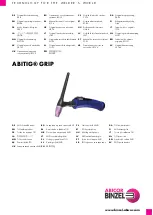GTD-L6238P User Manual
9
Menu structure
L6238P – Menu Structure
Revision: A
Valid from firmware version: 1.0
Level 1 Level 2
Level 3
Level 4
Info
Addr
A
XXX
A001
Setting the DMX address
Play
RUN
MSTR
/
ALON
Running build-in program as the master or the slave
AUDI
MSTR
/
ALON
Receiving sound signal as the master or the slave
AUTO
Clos
/
Hold
/
Auto
/
Audi
Setting the status when no DMX signal received
CH
CH1
Standard channel mode
CH2
Basic channel mode
MIC
M
-
XX
M
-
72
Adjusting the sensitivity of Microphone
DISP
VALU
D
–XX
D
-
00
(
D
XXX
)
Display the channel value
D
ON
ON
/
OFF
Turn on or off the Backlight time function
EDDY
ON
/
OFF
Inverted Display
SET
RDMX
ON
/
OFF
Allow the console to change the Address
DEFA
ON
/
OFF
Factory reset
FANS
AUTO
/
HIGH
/
LOW
Setting the Fans’ status
Save
OFF
/
1
-
99M
15M
Close the LED light when no signal
Ver
V1.0
~
V9.9
Software version
Edit
SEPR
AUTO
IP01
~
IP10
Selecting the program that want to edit
STEP
S
–
01
~
S
–
48
Setting the steppes of program
SC
XX
C
–
01
~
C
–XX
XXX
(
0
~
255
)
Editing program by manual
TIME
T
XXX
(
001
~
999
)
Running time
CEDT
ON
/
OFF
Receiving build-in program from console or not
REC.
RE
.XX
Recording senses automatically
RUN
ON
/
OFF
Program test
Notes
Settings highlighted in light grey are default values.